![blog redmummy spam[1]](http://static.squarespace.com/static/4ffb6a6524acb5b2c1ee5b7f/4ffc42d4e4b0dac31f02a18d/4ffc42d6e4b0dac31f02a1fd/1319247005000/?format=original) In today's post I will give you a break down of three programs that I use to scan for malware. These are my choices but if you ask each IT guy they will have their own opinion. All of these are free, some are only for personal use and others have limited uses. I use these religiously.
In today's post I will give you a break down of three programs that I use to scan for malware. These are my choices but if you ask each IT guy they will have their own opinion. All of these are free, some are only for personal use and others have limited uses. I use these religiously.
Malwarebytes is a standalone application that does not interfere with anti-virus software. It's designed to catch the normal stuff but also rogue security software, adware, and spyware. I have used this for about 7 years and only once have I met a false positive.
Microsoft Security Essentials also known as MSE for short is Microsoft anti-virus product released in 2009. This is a program that can replace your McAfee or Norton antivirus. This was designed to remove computer virus, spyware, root-kits and trojan horses. I have used this since the beta and have found it very useful. It makes to use a ant-virus made by the people who actually make Windows.
Super Anti-Spyware , another standalone program, is designed to remove spyware, ad-ware, trojan horses, rogue security software, computer worms, root-kits. I really have fallen in love with this software because it is really effective in remove tracking cookies. I am very shocked in what it finds sometimes.
-Q&A-
Why should I use multiple programs?
It's a good question. The main reason is that not all programs work the same and do not have the same virus database. Each will find different things.
Will these programs clean everything?
In most cases if you ask a security expert they will say no but in most cases if you ask an IT guy they say yes. I always say it is NEVER a guarantee that you will know that your computer is clean unless you reformat your drive and re-install Windows. It is that sad truth.
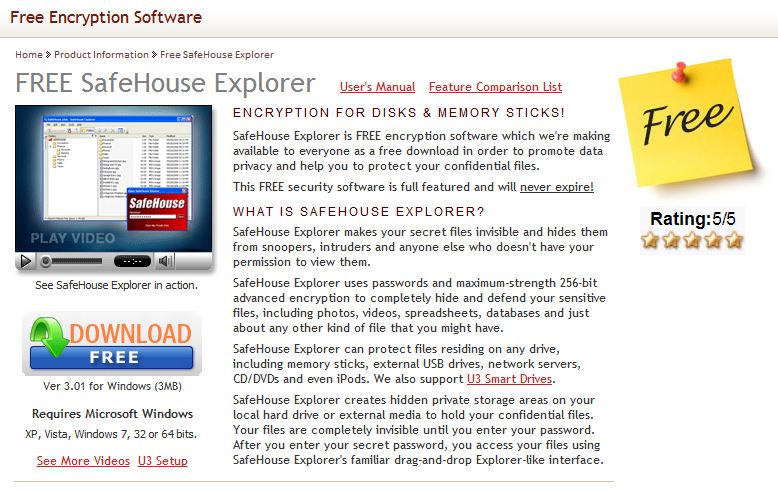

![blog redmummy spam[1]](http://static.squarespace.com/static/4ffb6a6524acb5b2c1ee5b7f/4ffc42d4e4b0dac31f02a18d/4ffc42d6e4b0dac31f02a1fd/1319247005000/?format=original)









