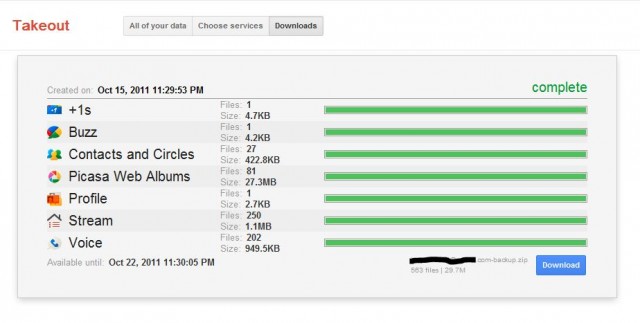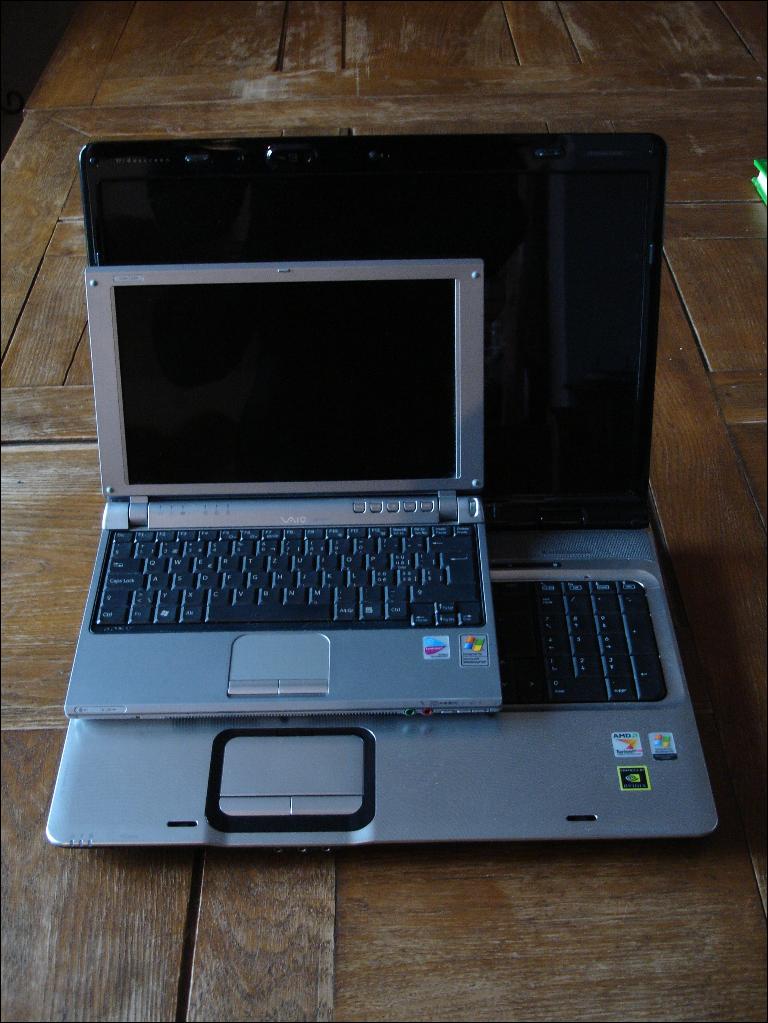 Black Friday is coming up soon and people start looking into buying a new computer. The first question generally is do you want a laptop or desktop? This question is quite common. Below I will point out a few things that really make up the minds of users.
Black Friday is coming up soon and people start looking into buying a new computer. The first question generally is do you want a laptop or desktop? This question is quite common. Below I will point out a few things that really make up the minds of users.
Laptop
The key thing for a laptop is the portability. If you are the traveling person hands down your choice is a laptop. The weight of a laptop has gone down and the standard sizes for laptops are 10', 11',13', 15' and 17'.
The price on laptops can go for as cheap as $300 for a net book which has a 10'-11' screen and is great for carrying around everywhere. Laptops from $400-$1,000 are usually good for a normal sized load. That can include your browser, doing Word, and other similar applications. Laptops from $1,000 and up are usually loaded on the side of performance. They can handle memory hog programs like CAD, Photoshop, etc. but are not ideal.
A key last point that make up the minds of users is battery life. Laptops are portable but are only useful when they are on. Additional batteries can be bought but they add weight to the overall laptop. Battery that have 9 cells have a longer battery life than 6 cell batteries. I have seen the duration of a laptop batteries from 2 hours to 8 hours. This all depends on each computer. In this case, research is needed on each laptop.
Desktop
The life span of desktop is greater than a laptop because it does not take the beating and are more customizable. Desktops are popular with gamers because they can interchange graphics cards and overclock the CPU. The price of cheap laptop from $400-$700 are usually equal to laptops who are between$800-$1,200. A desktop, which is stationary, are great for big memory hog programs because its cheaper to upgrade/buy that extra RAM.
A downsize to a desktop is that a monitor, mouse, and keyboard need to be considered if not owned. Also, space and long-term airflow are necessary for a good life span of a desktop.
In the above, I generalized statements based on experiences and trends that I have seen to help the average user. If there are still question please comment below. :_)
Photoby[Guillaume Paumier]
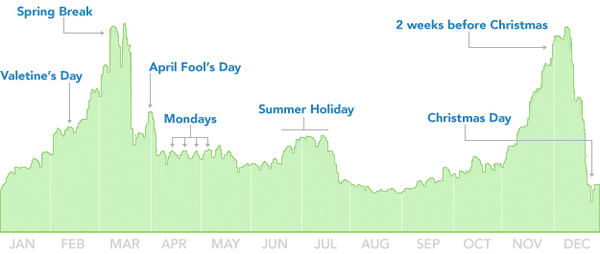
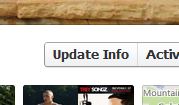
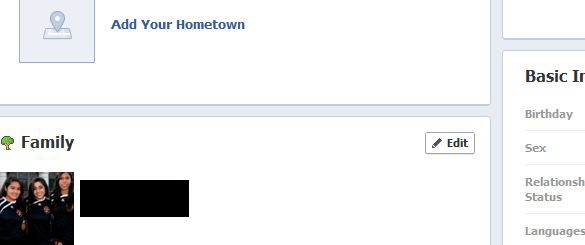
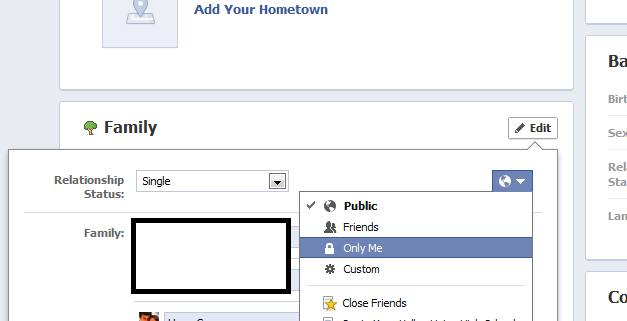

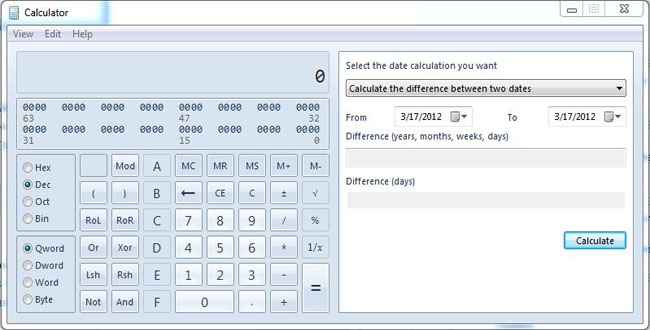
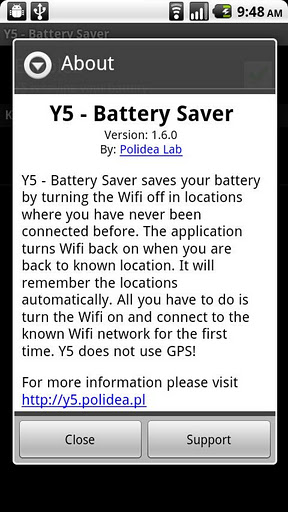

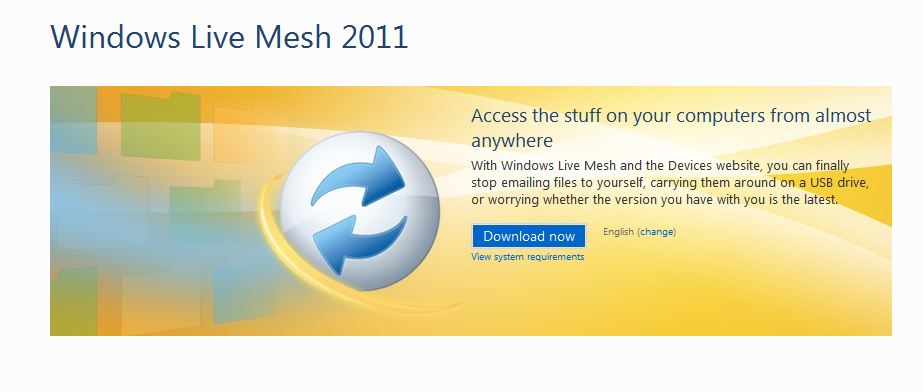
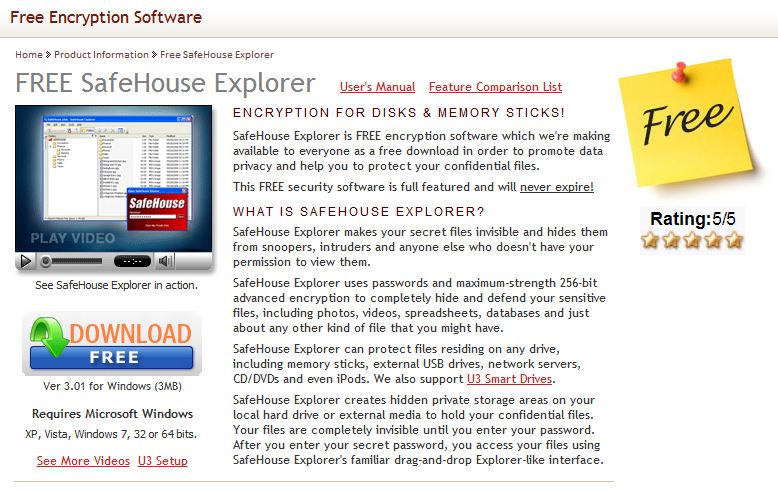
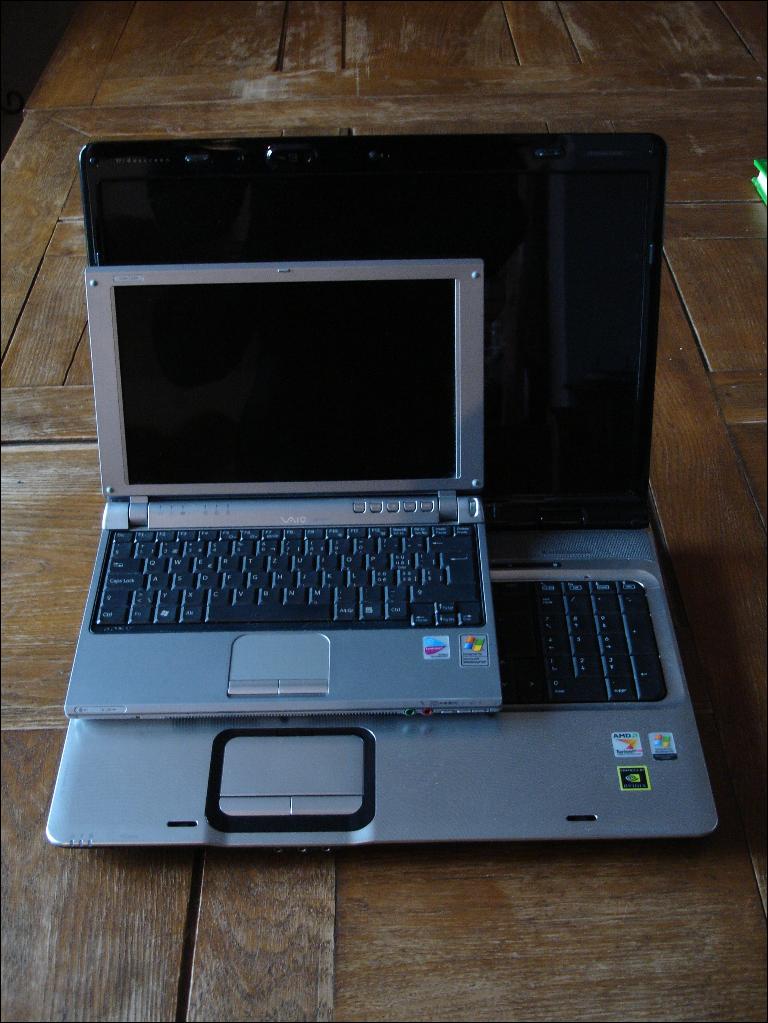



![blog redmummy spam[1]](http://static.squarespace.com/static/4ffb6a6524acb5b2c1ee5b7f/4ffc42d4e4b0dac31f02a18d/4ffc42d6e4b0dac31f02a1fd/1319247005000/?format=original)
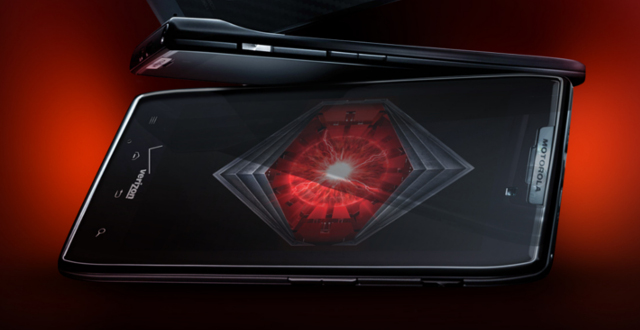
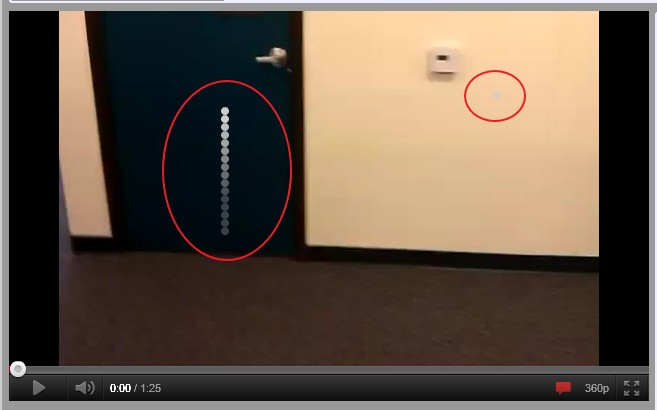 What if you could turn a boring YouTube video into a little game. Well, you can! Google has placed an
What if you could turn a boring YouTube video into a little game. Well, you can! Google has placed an