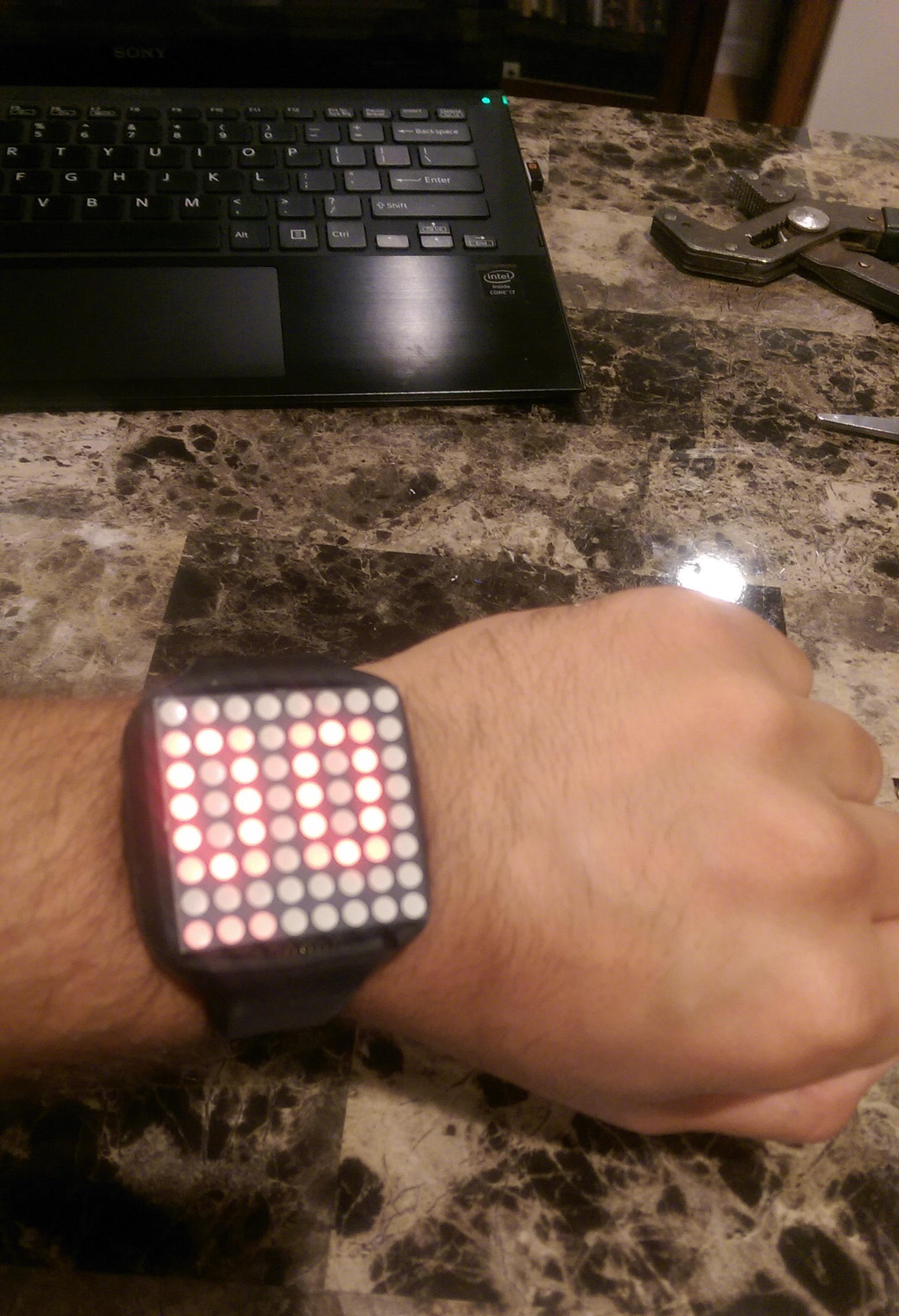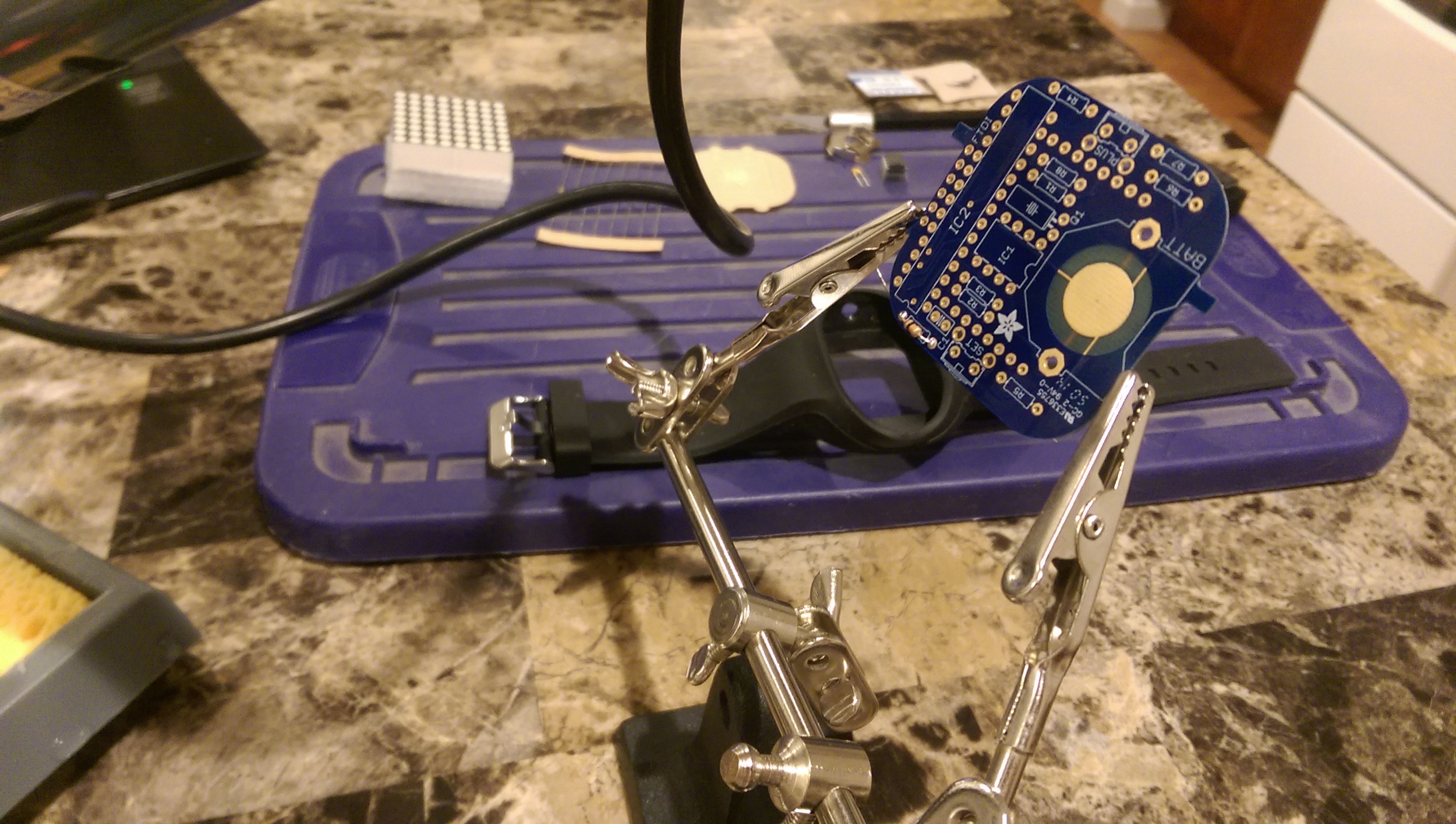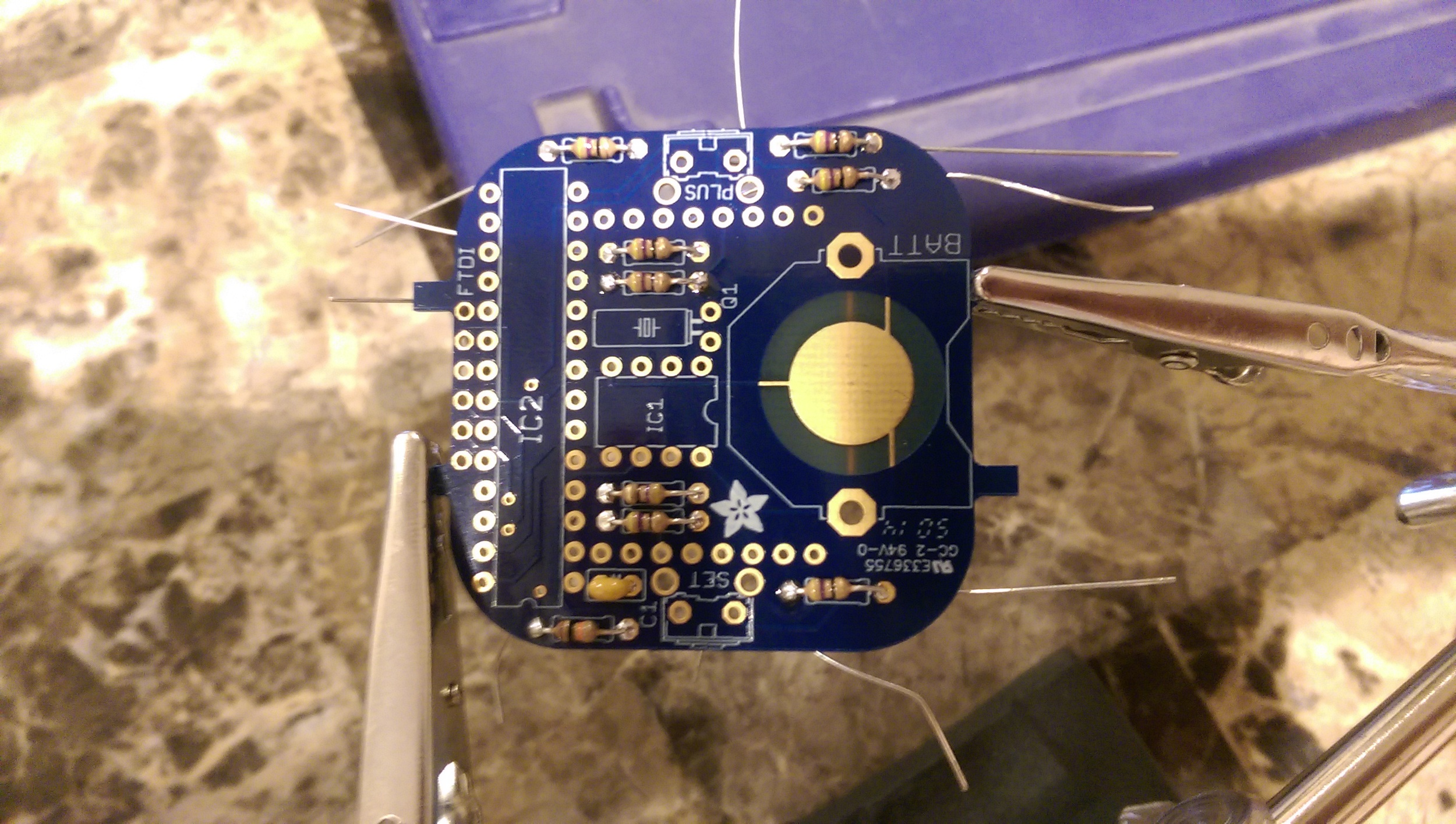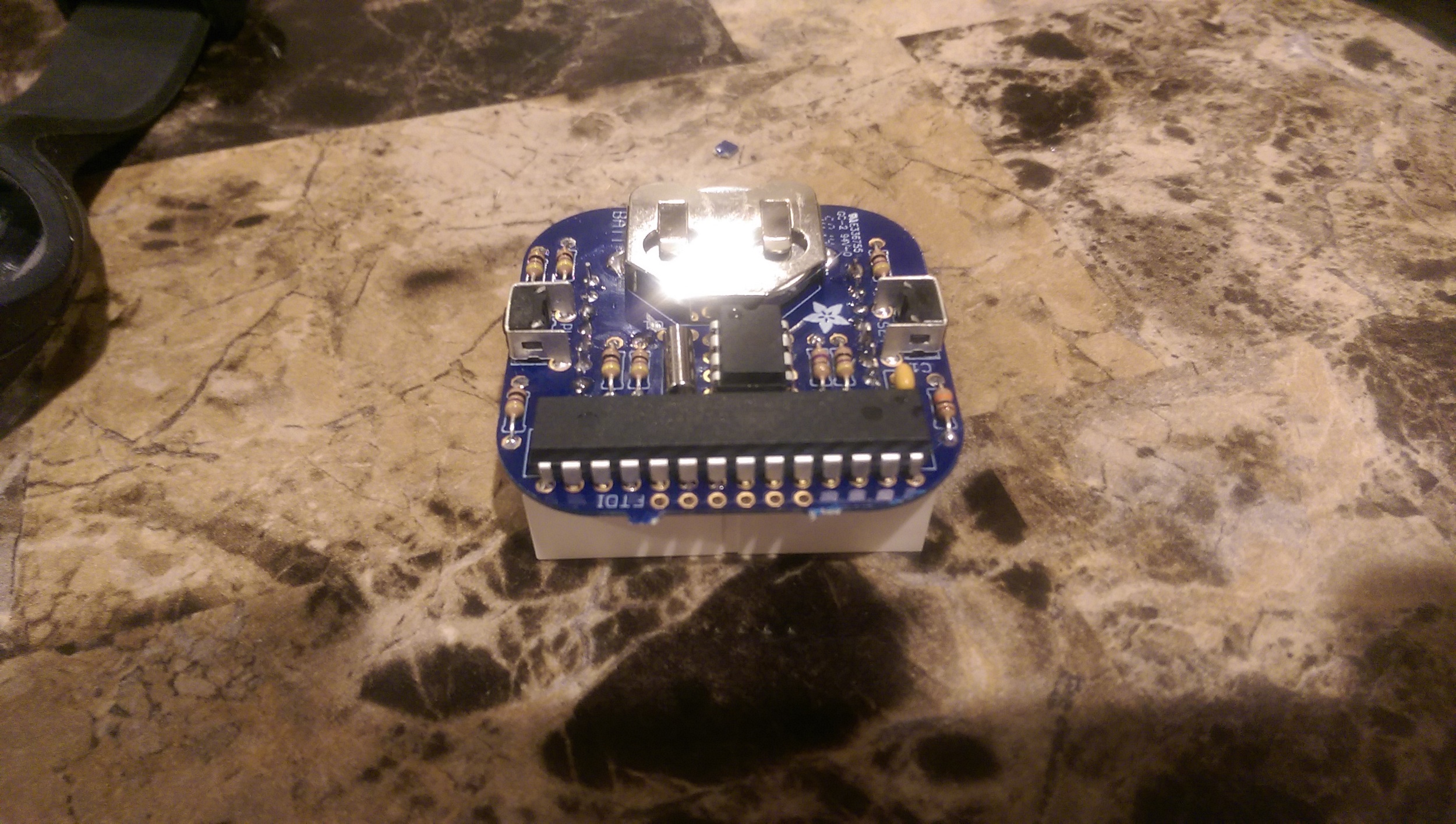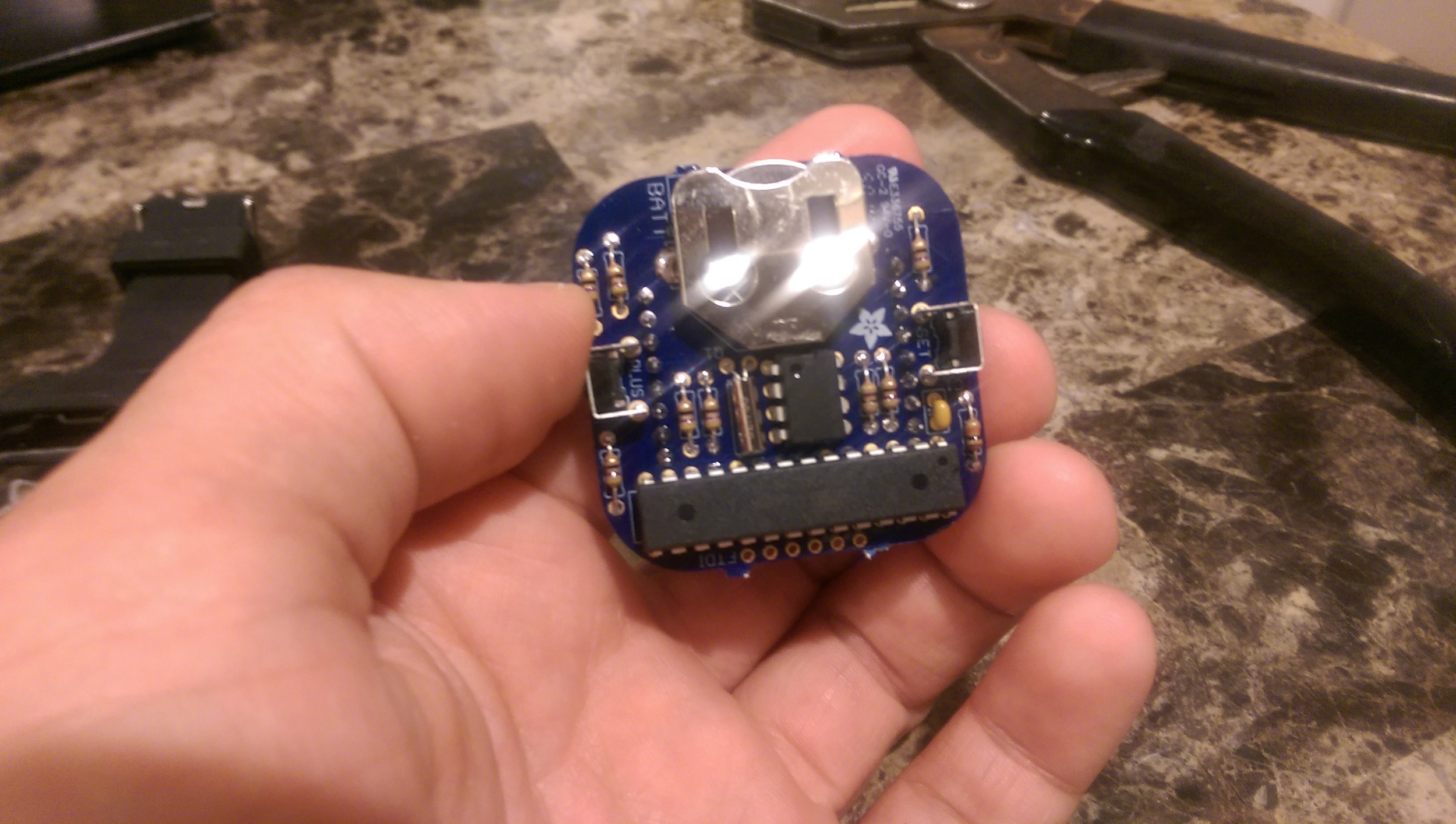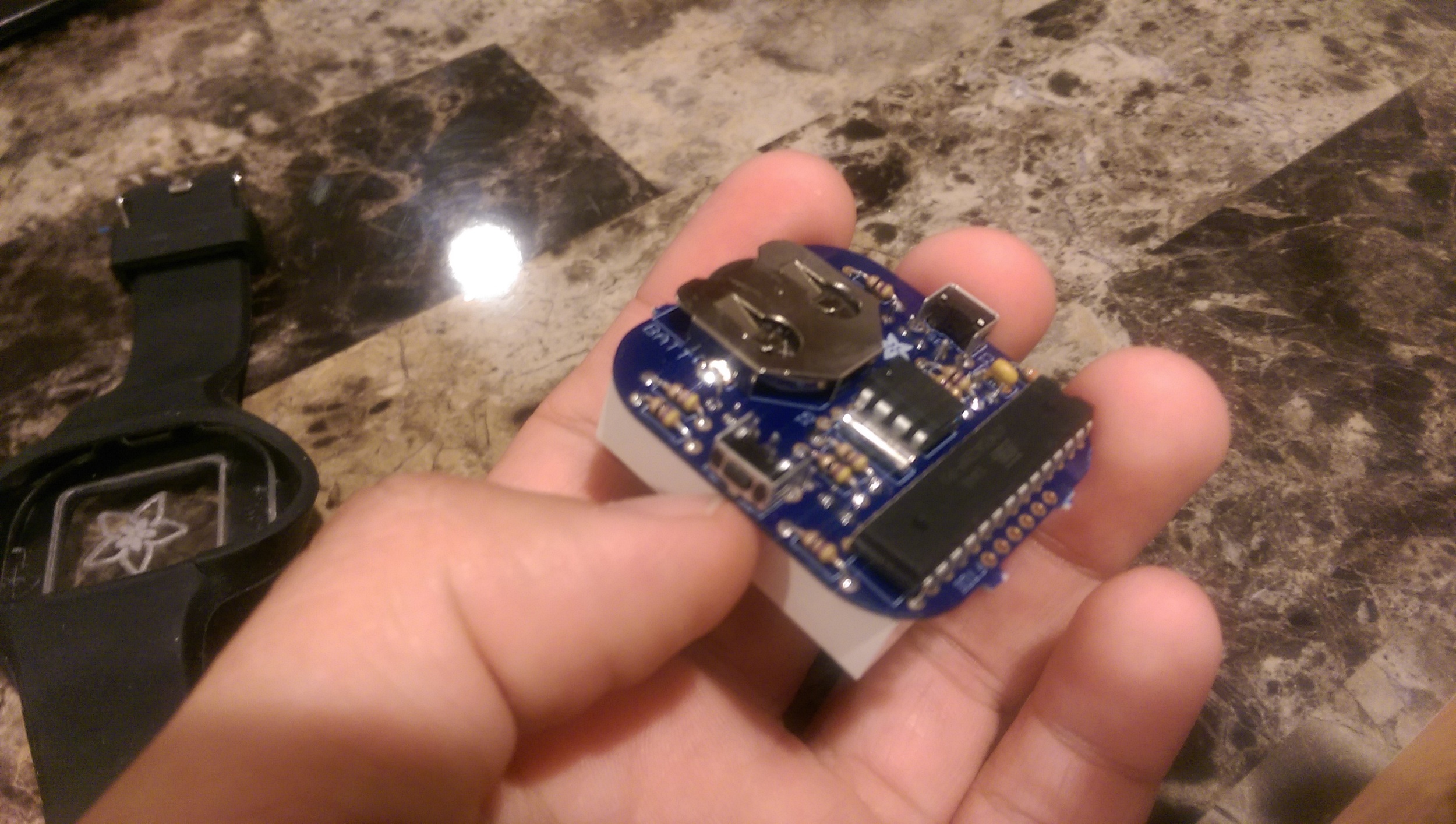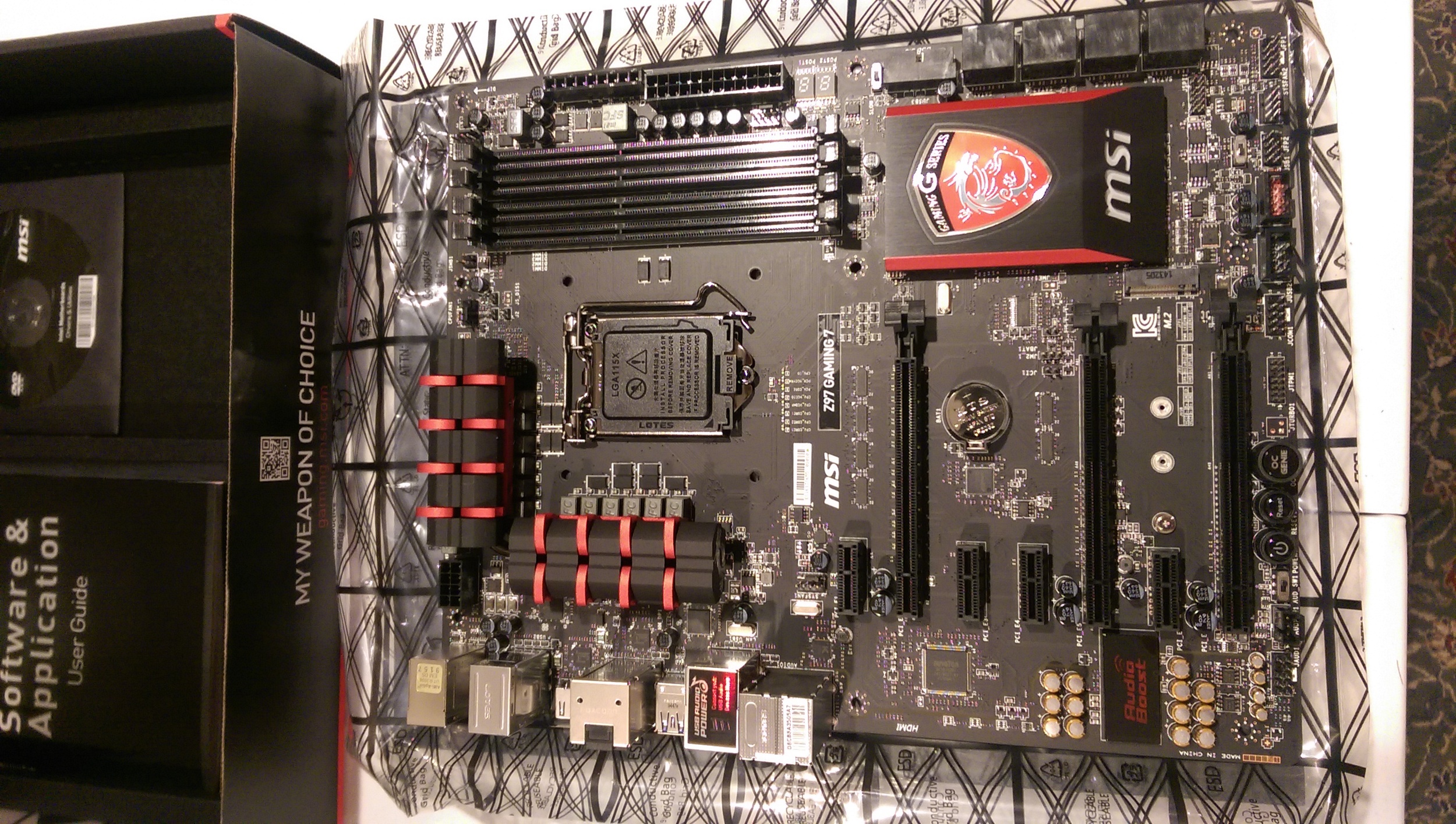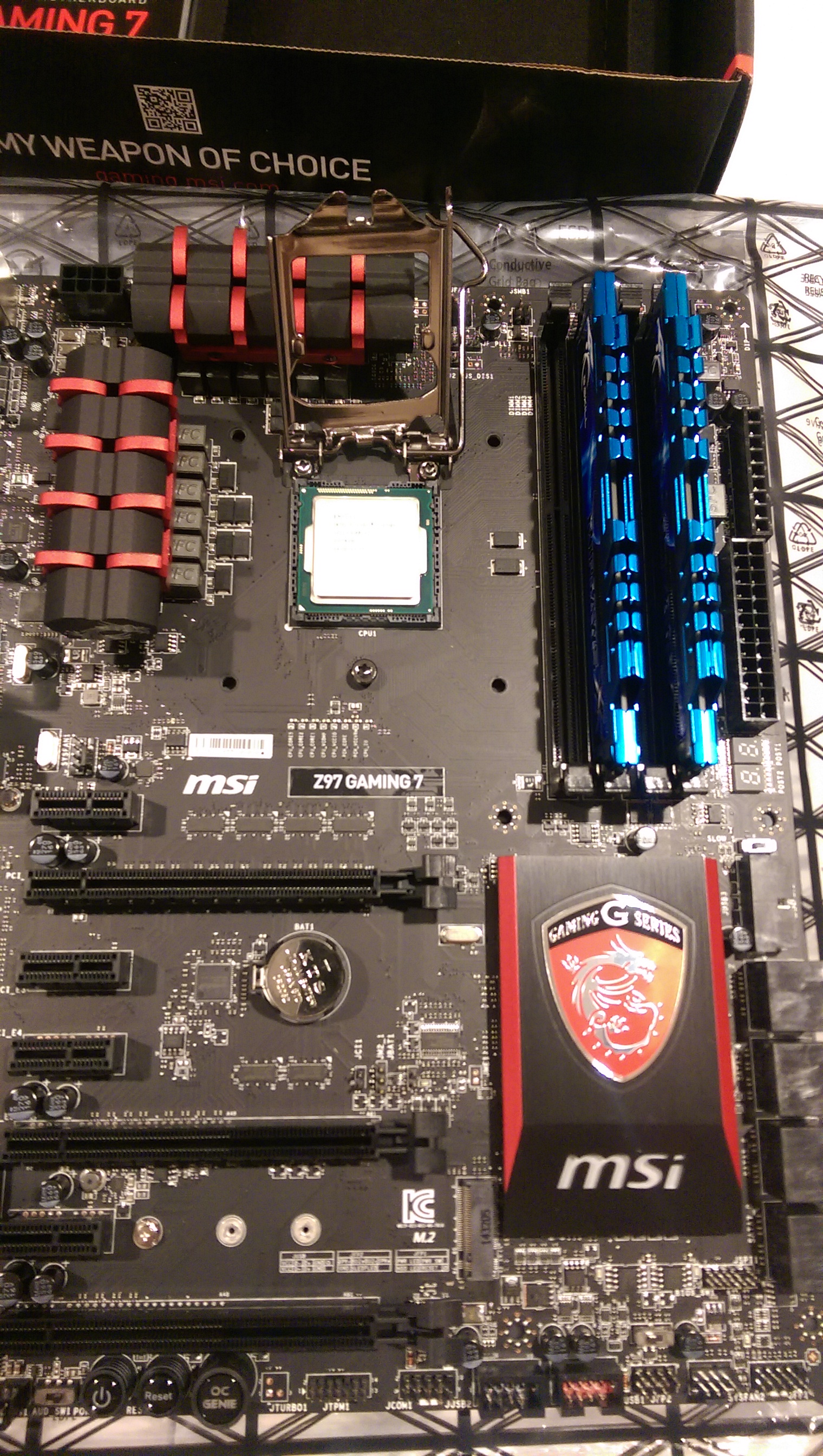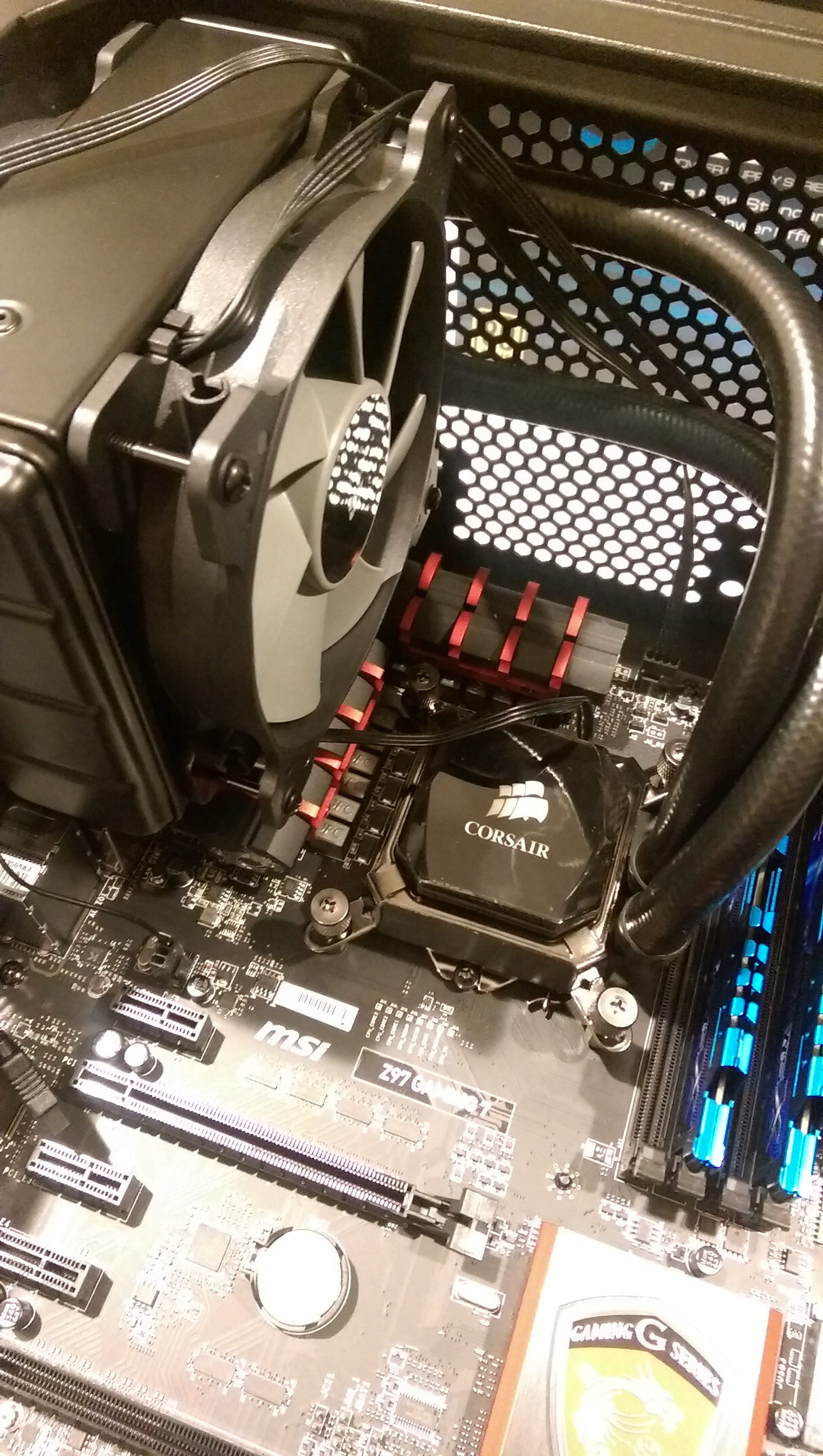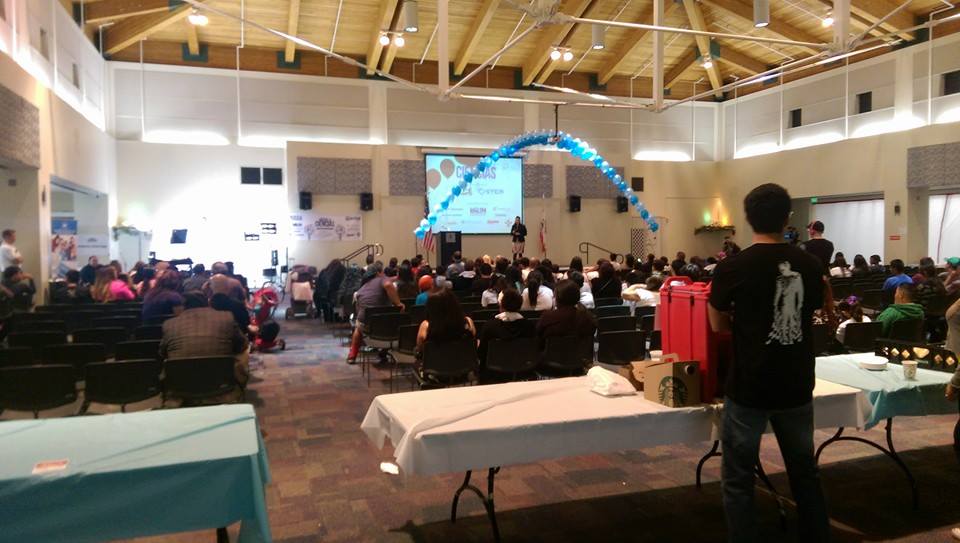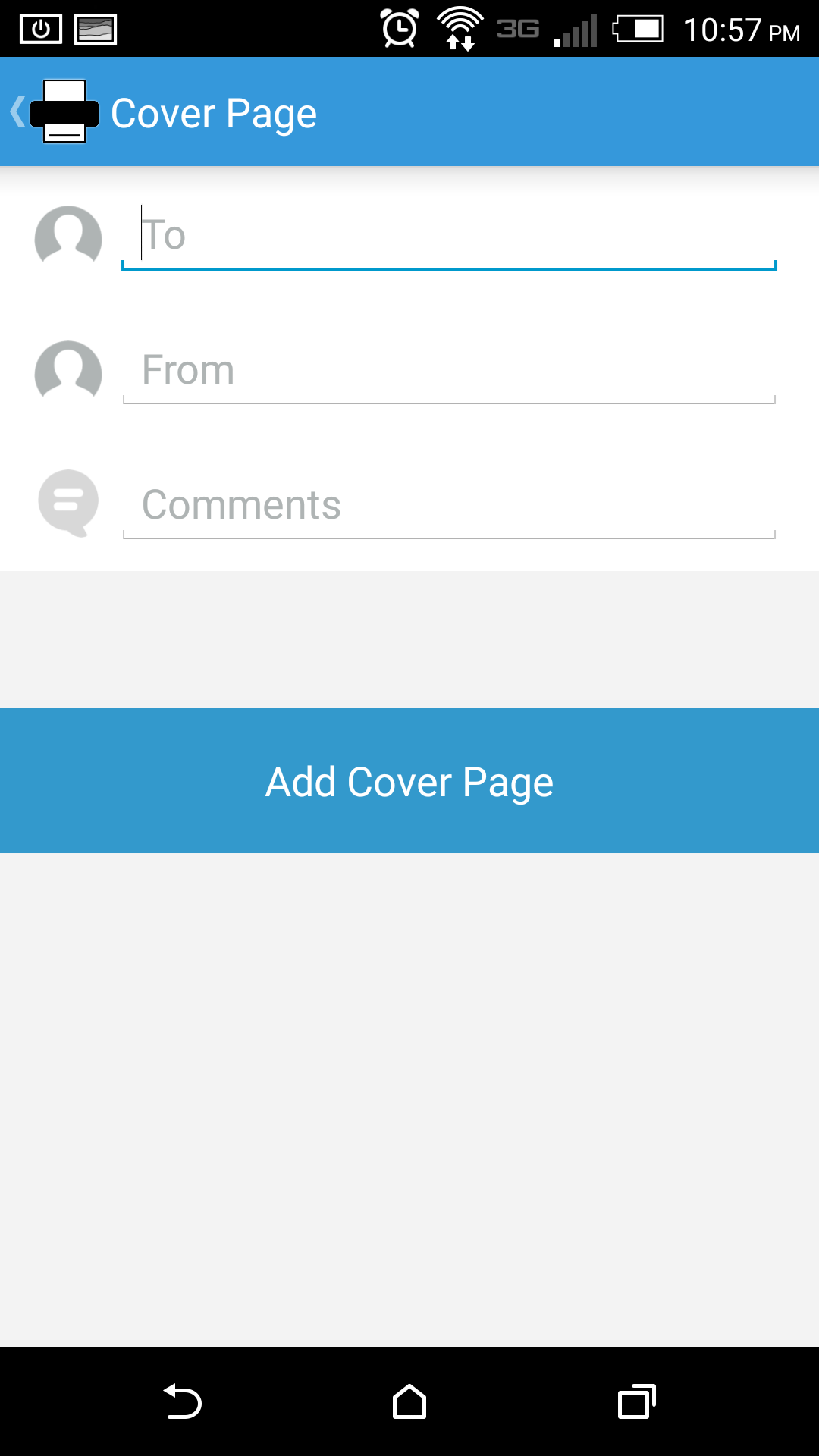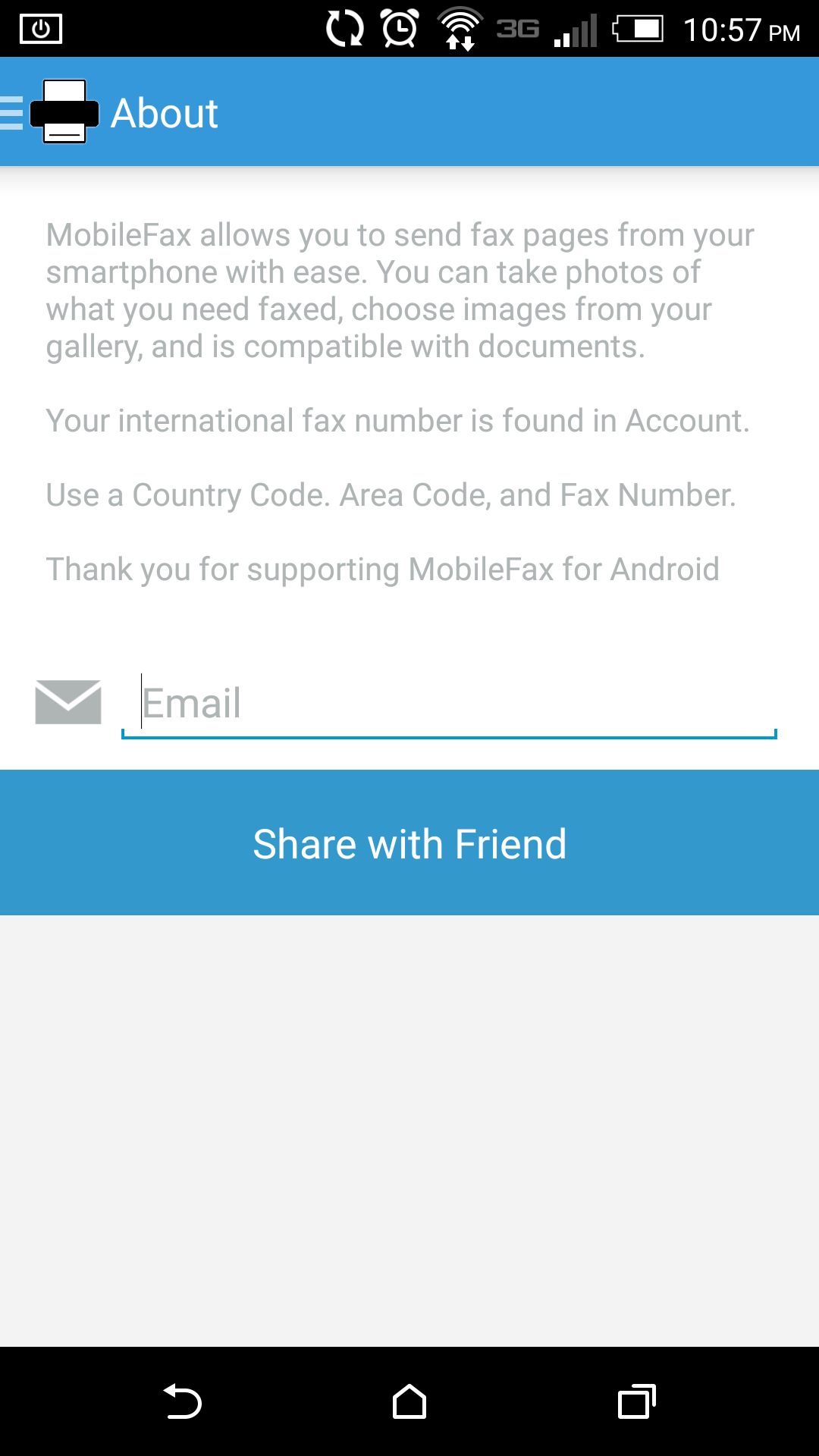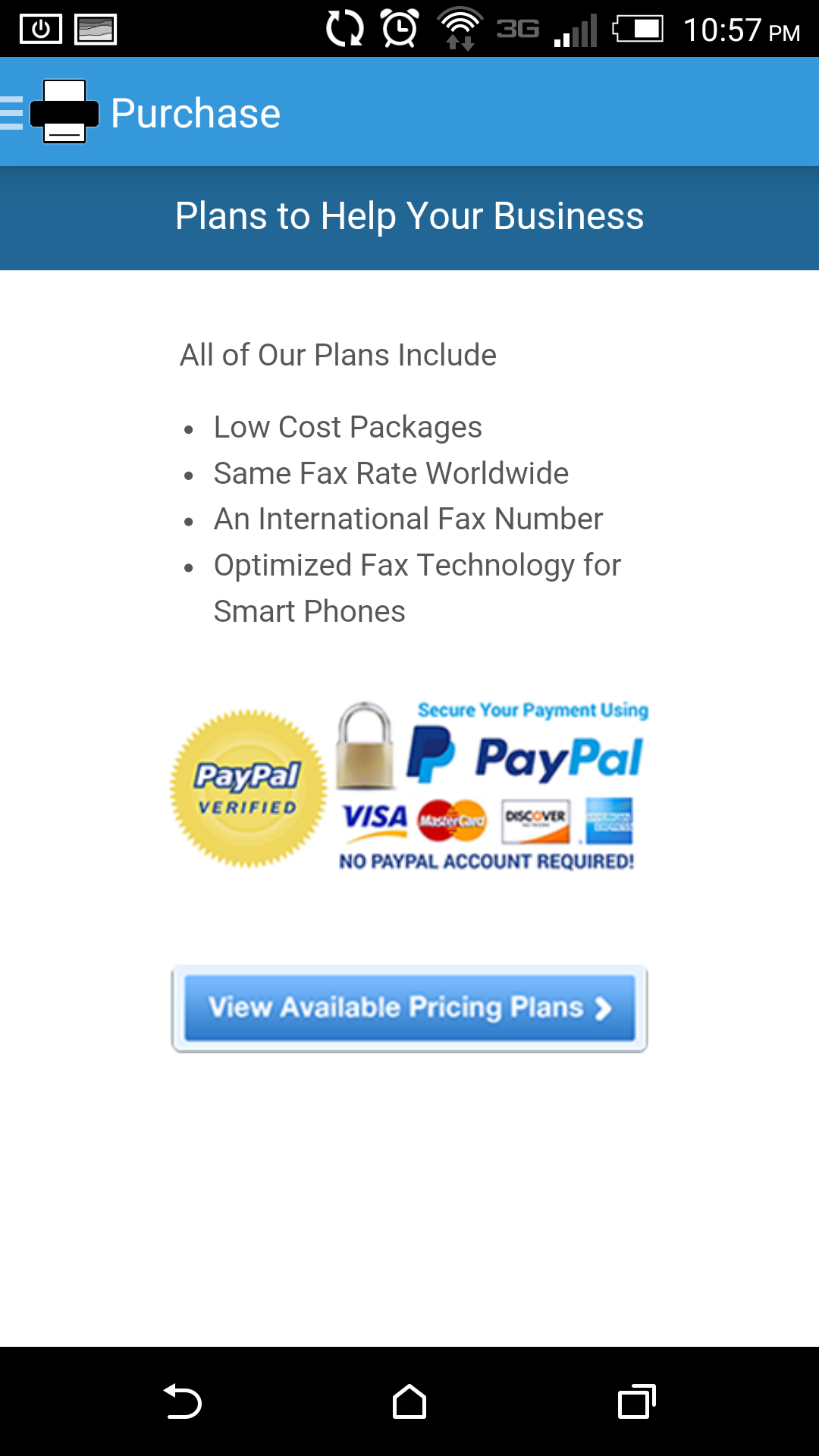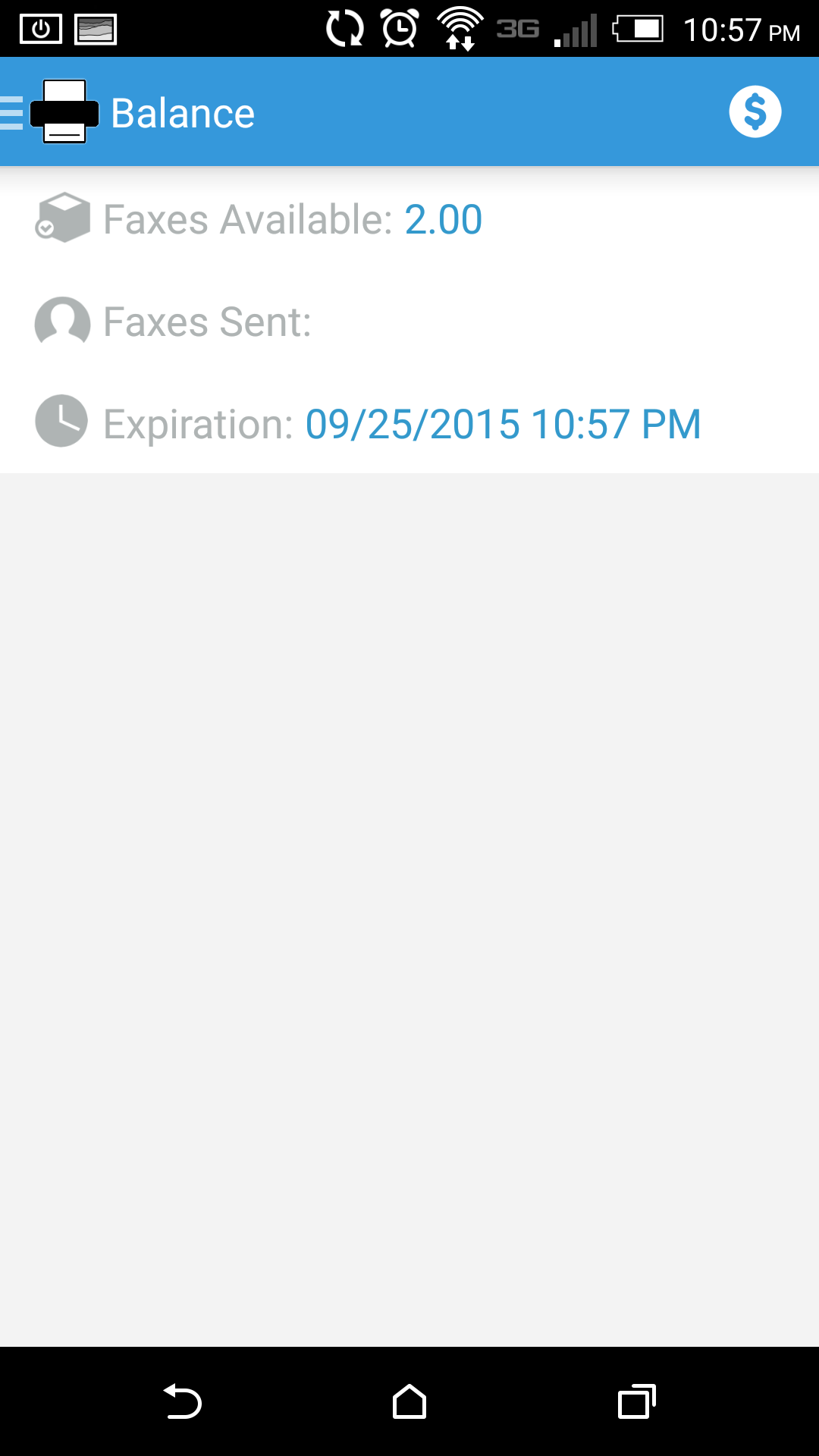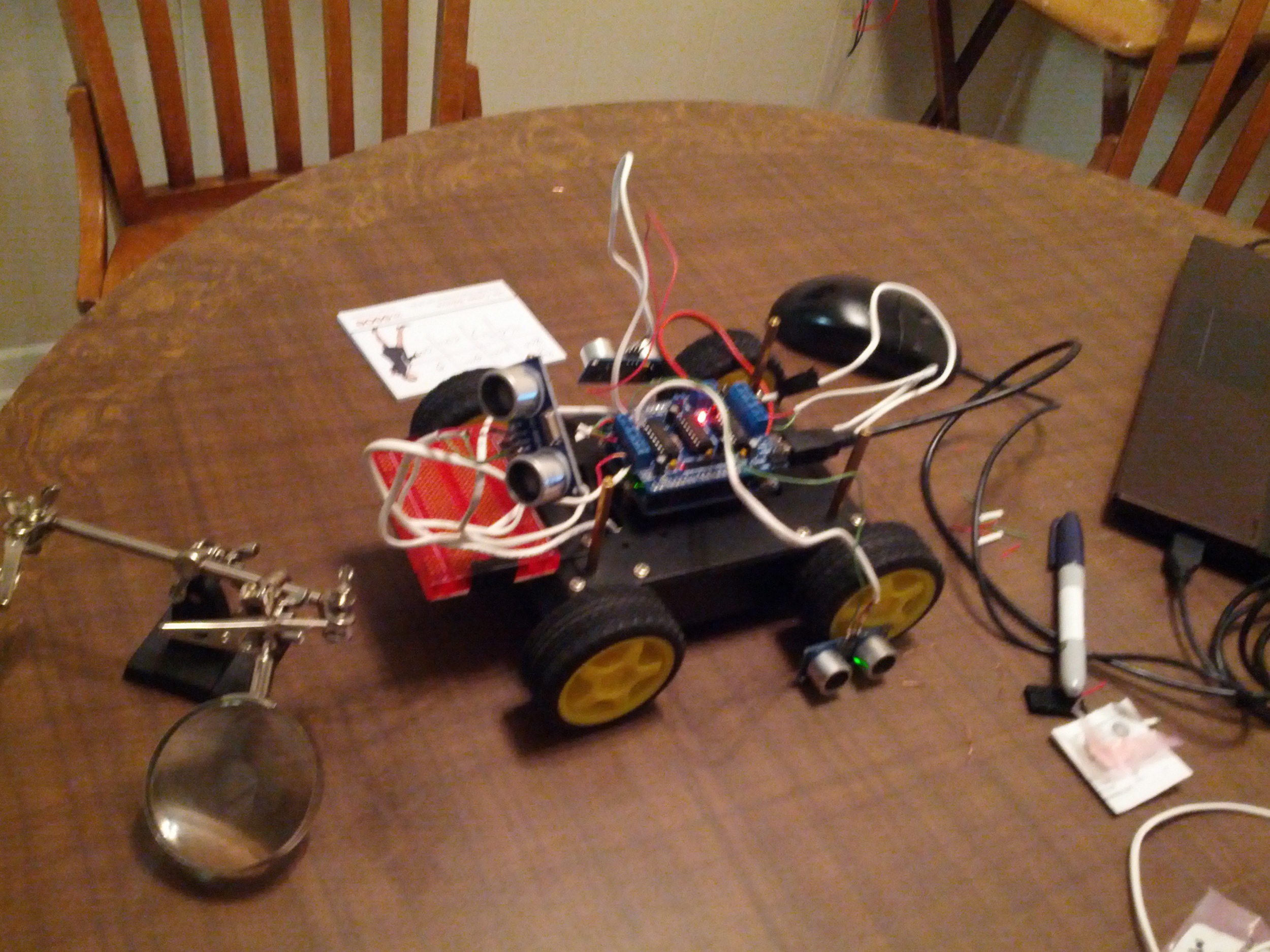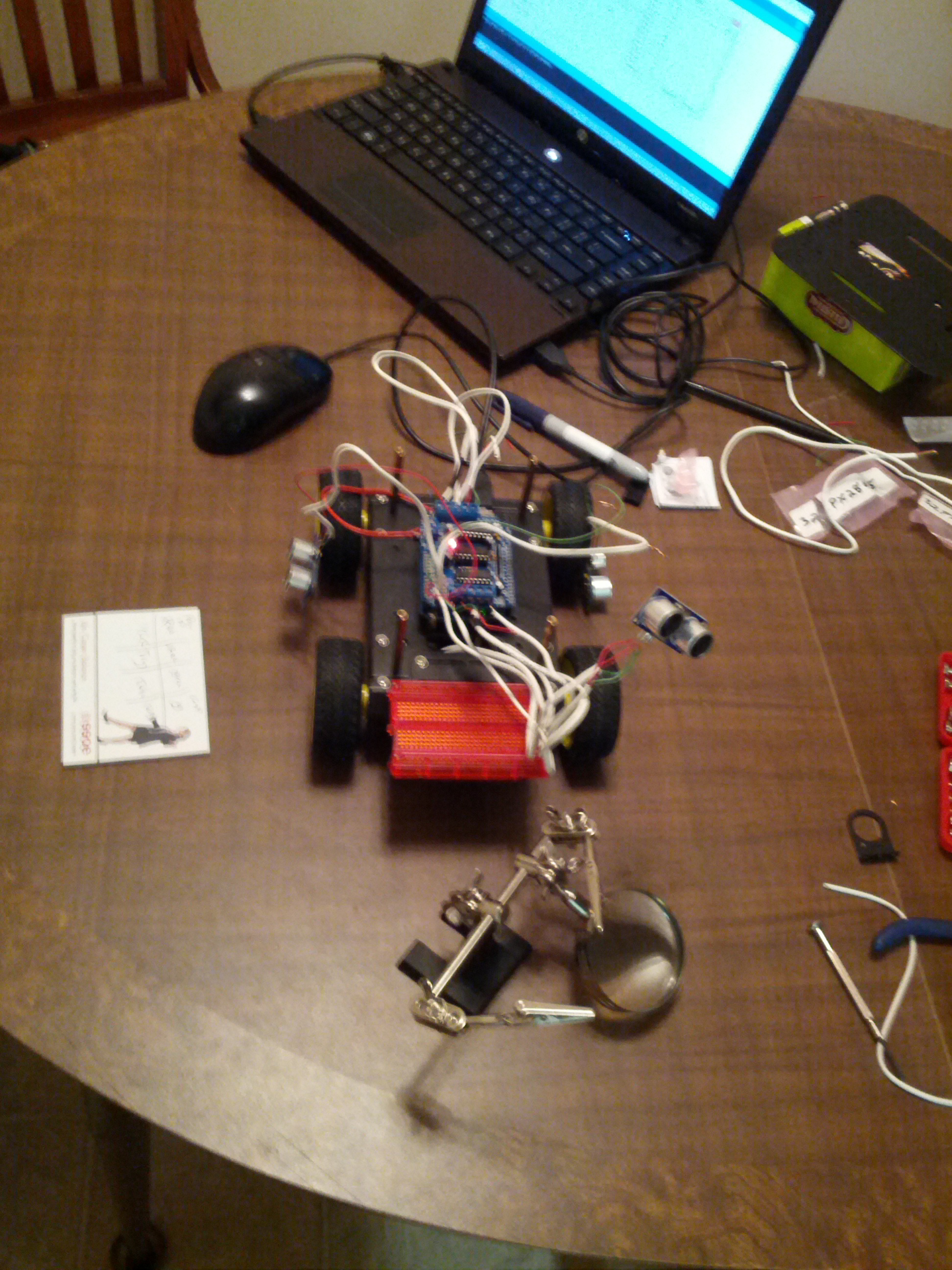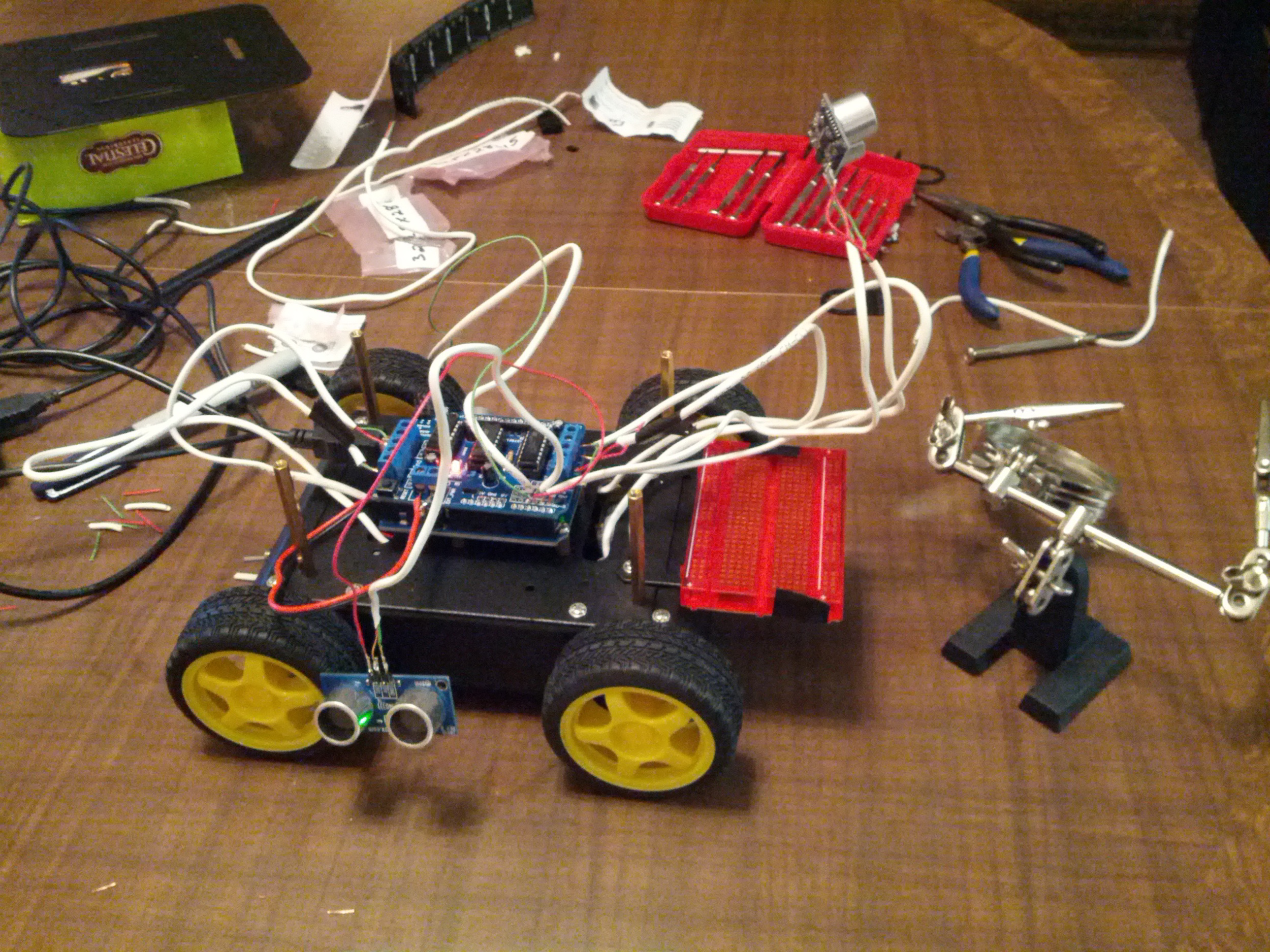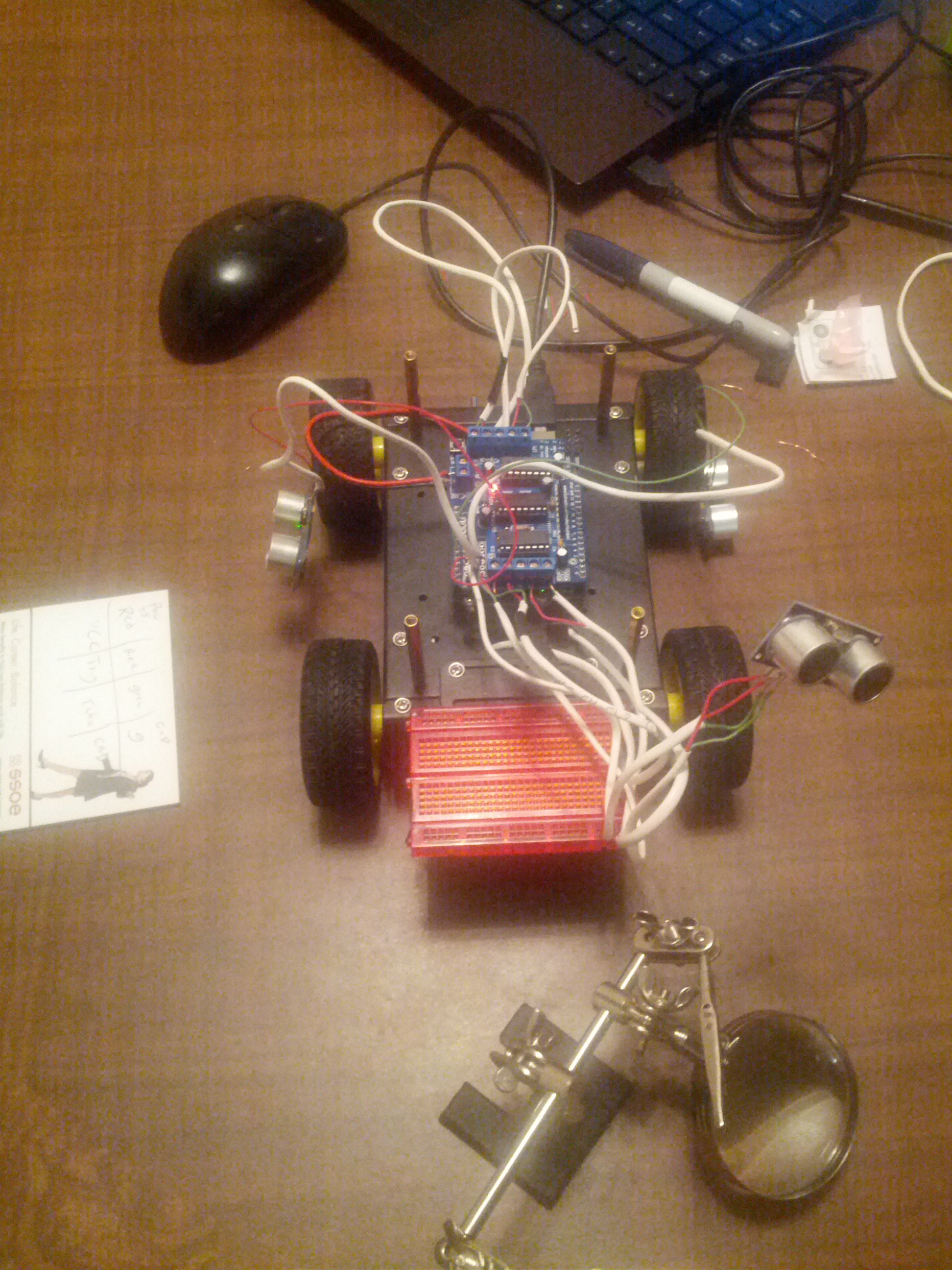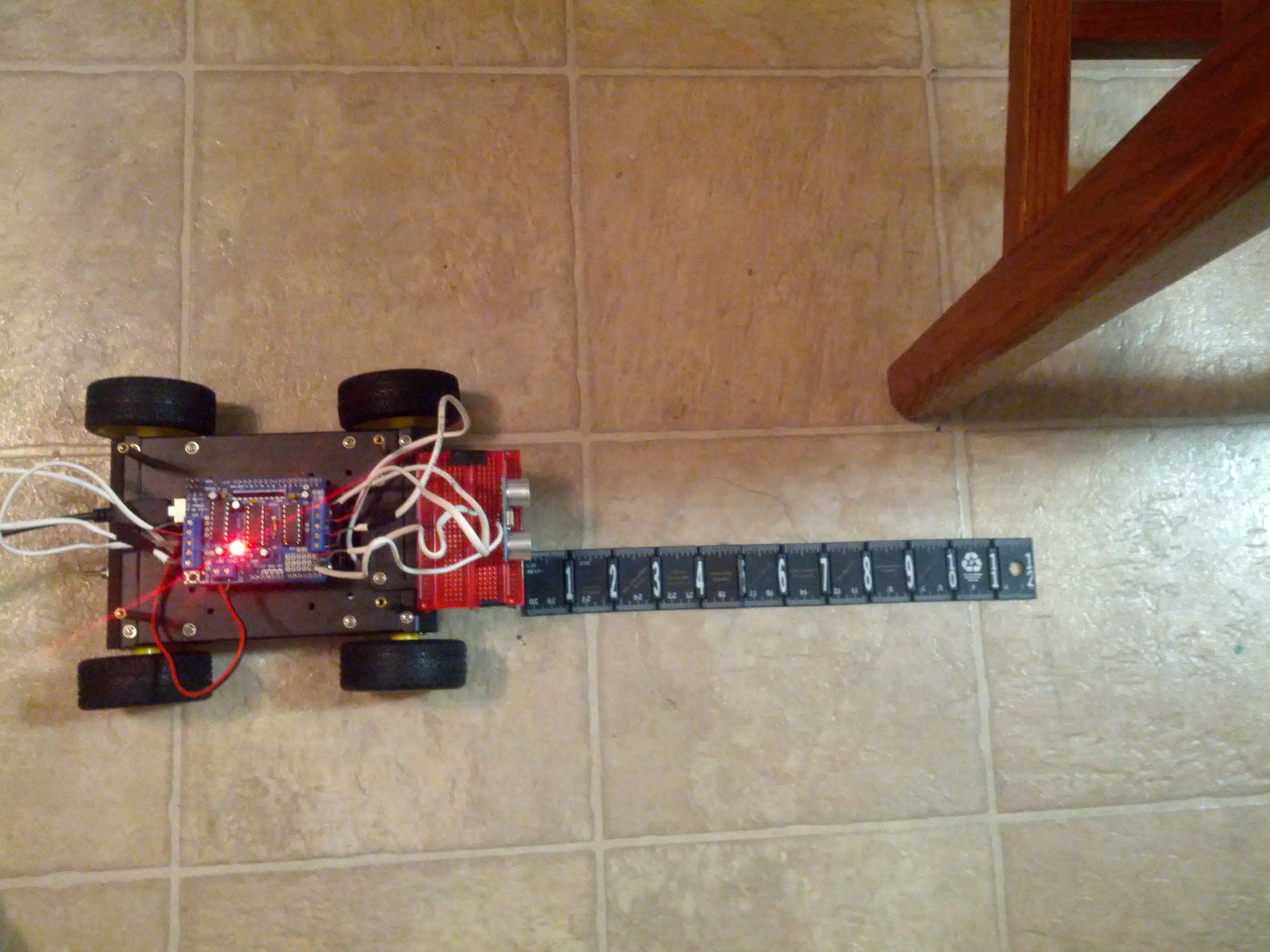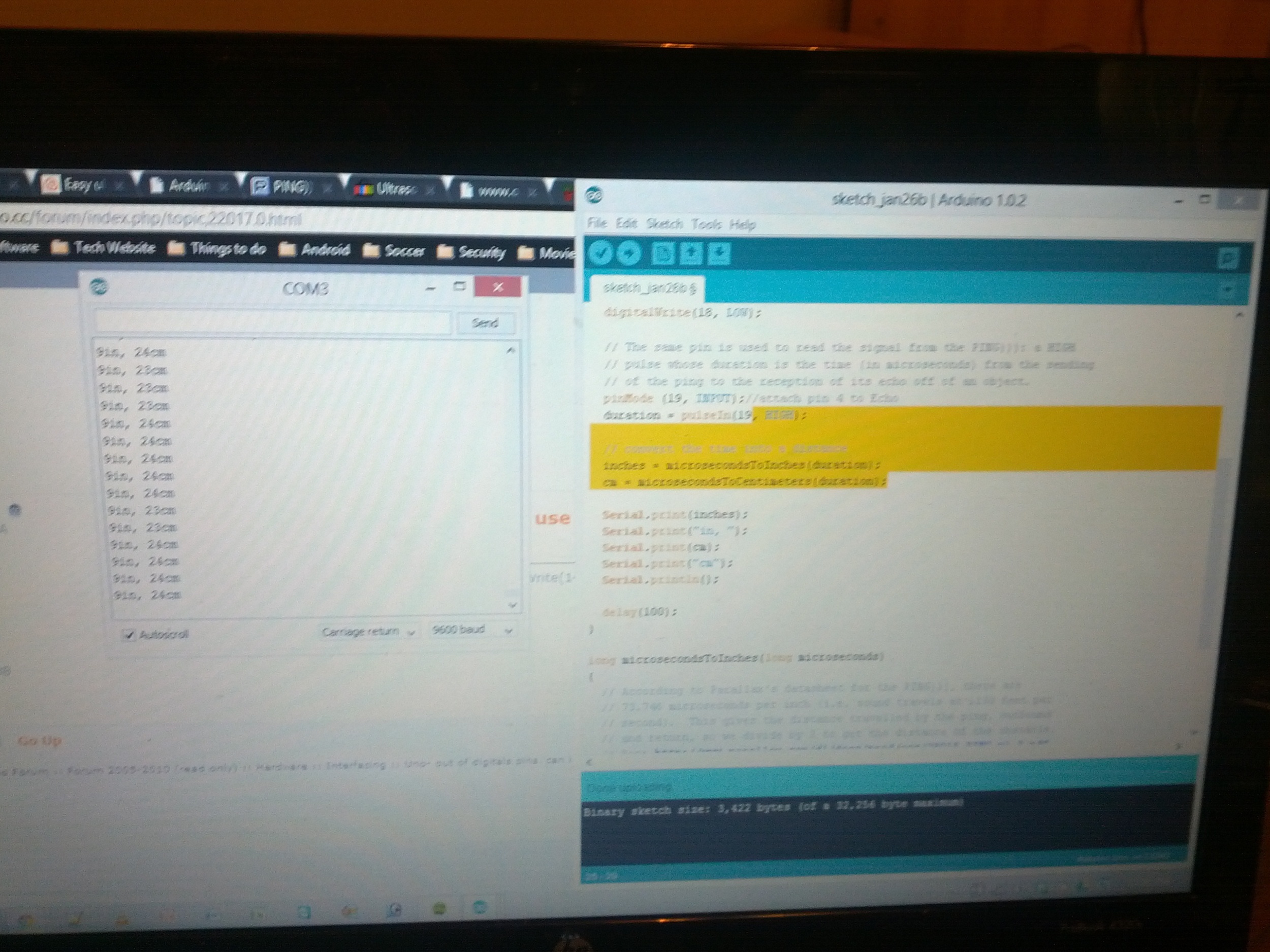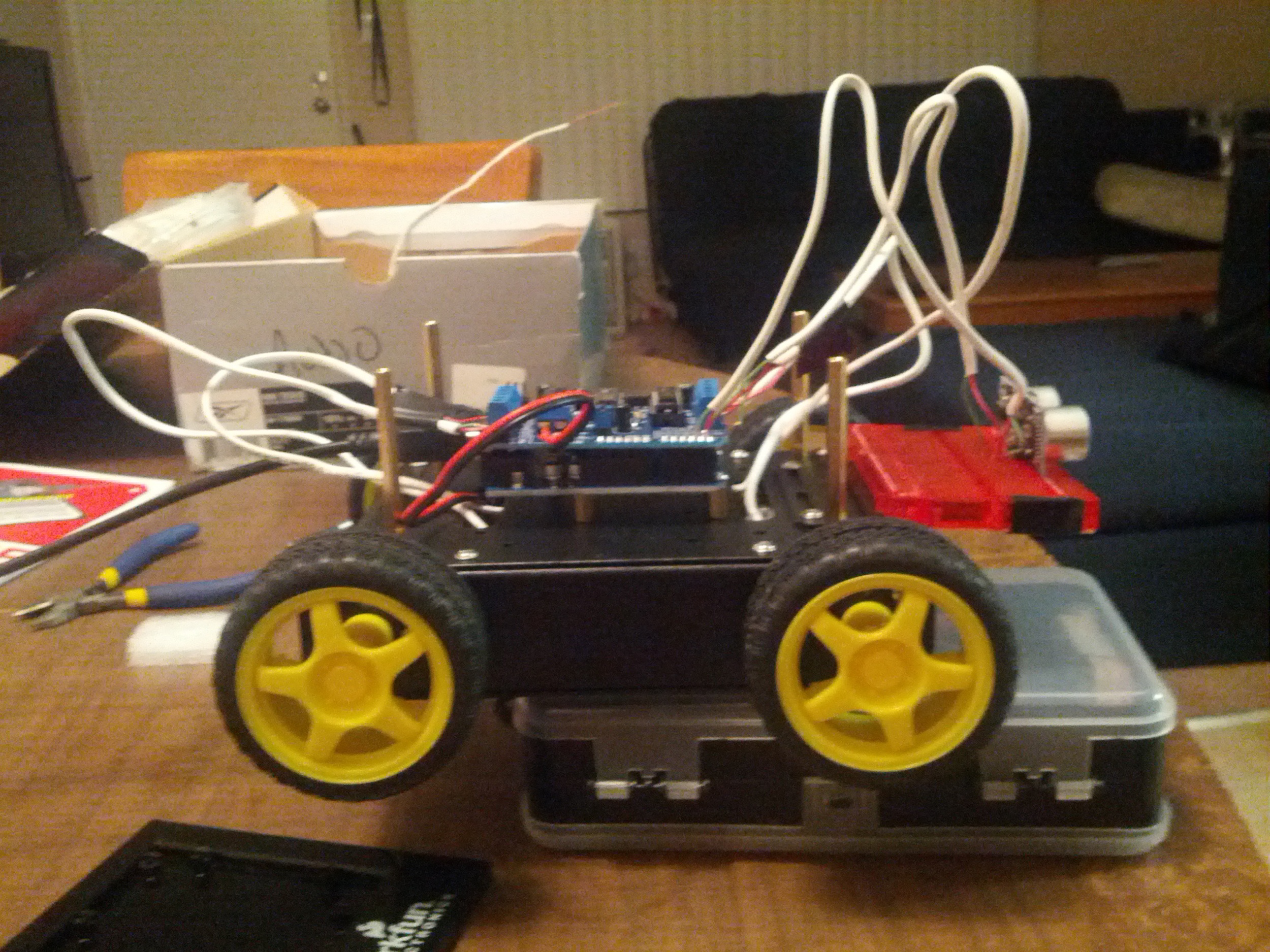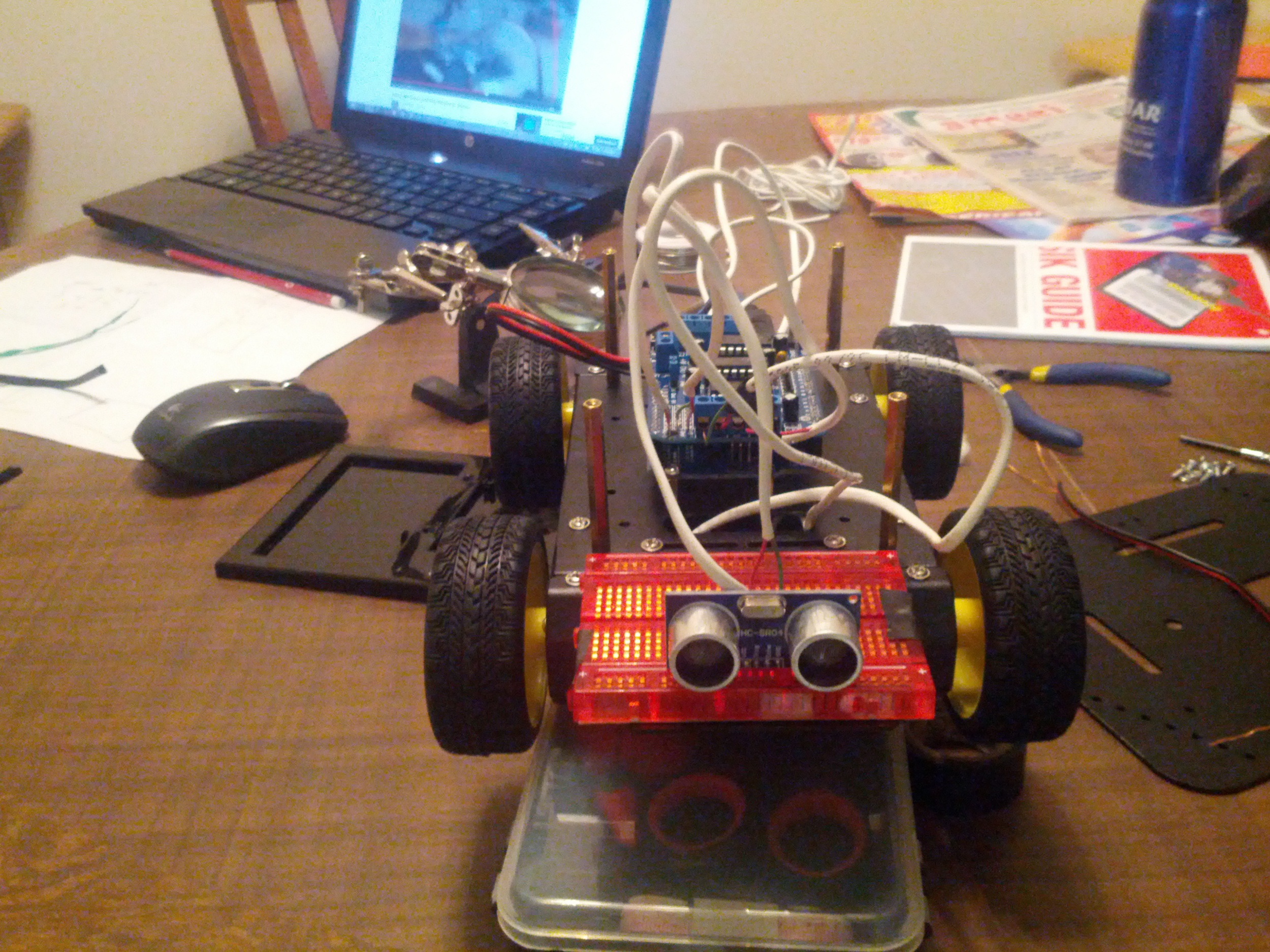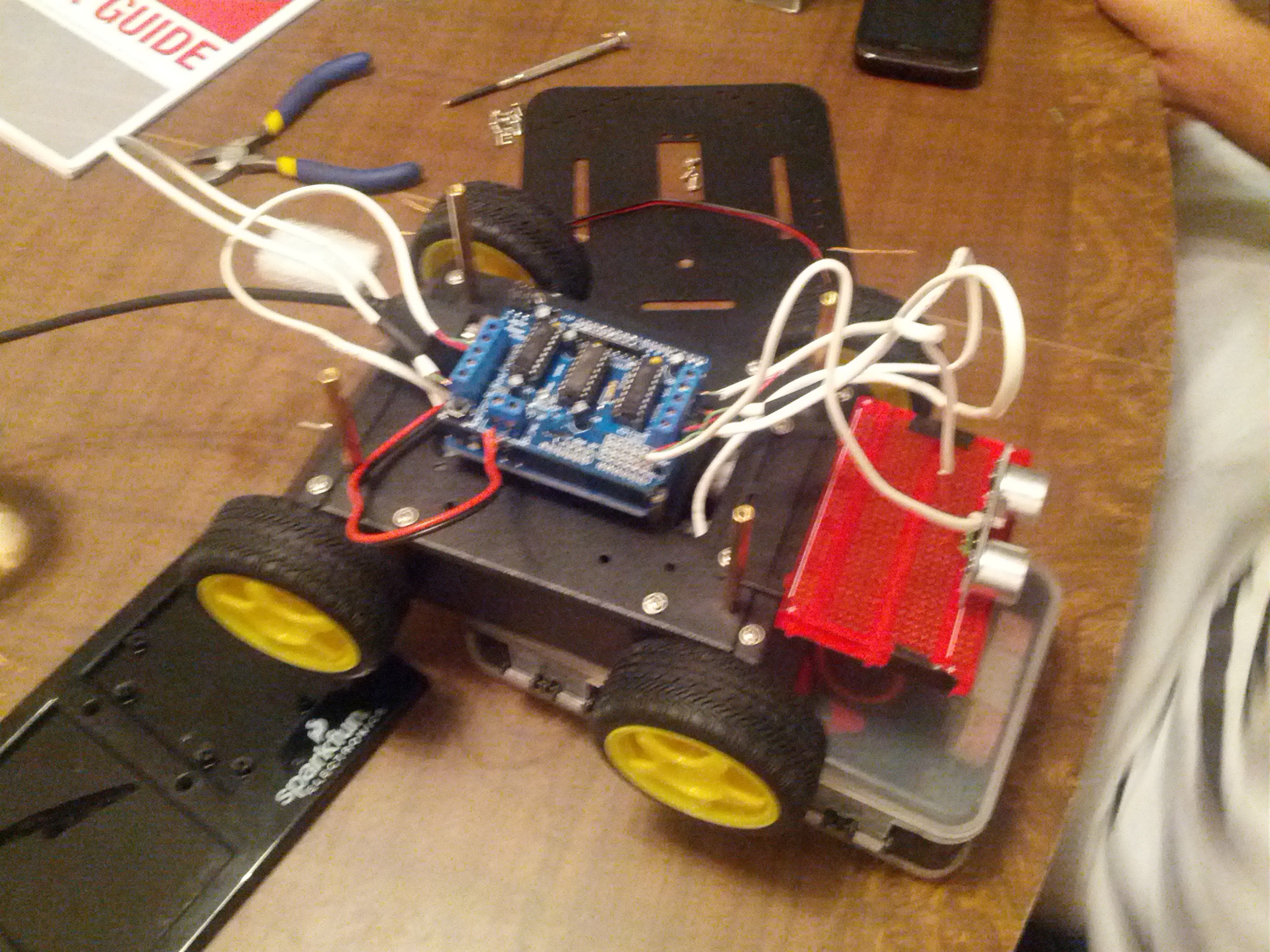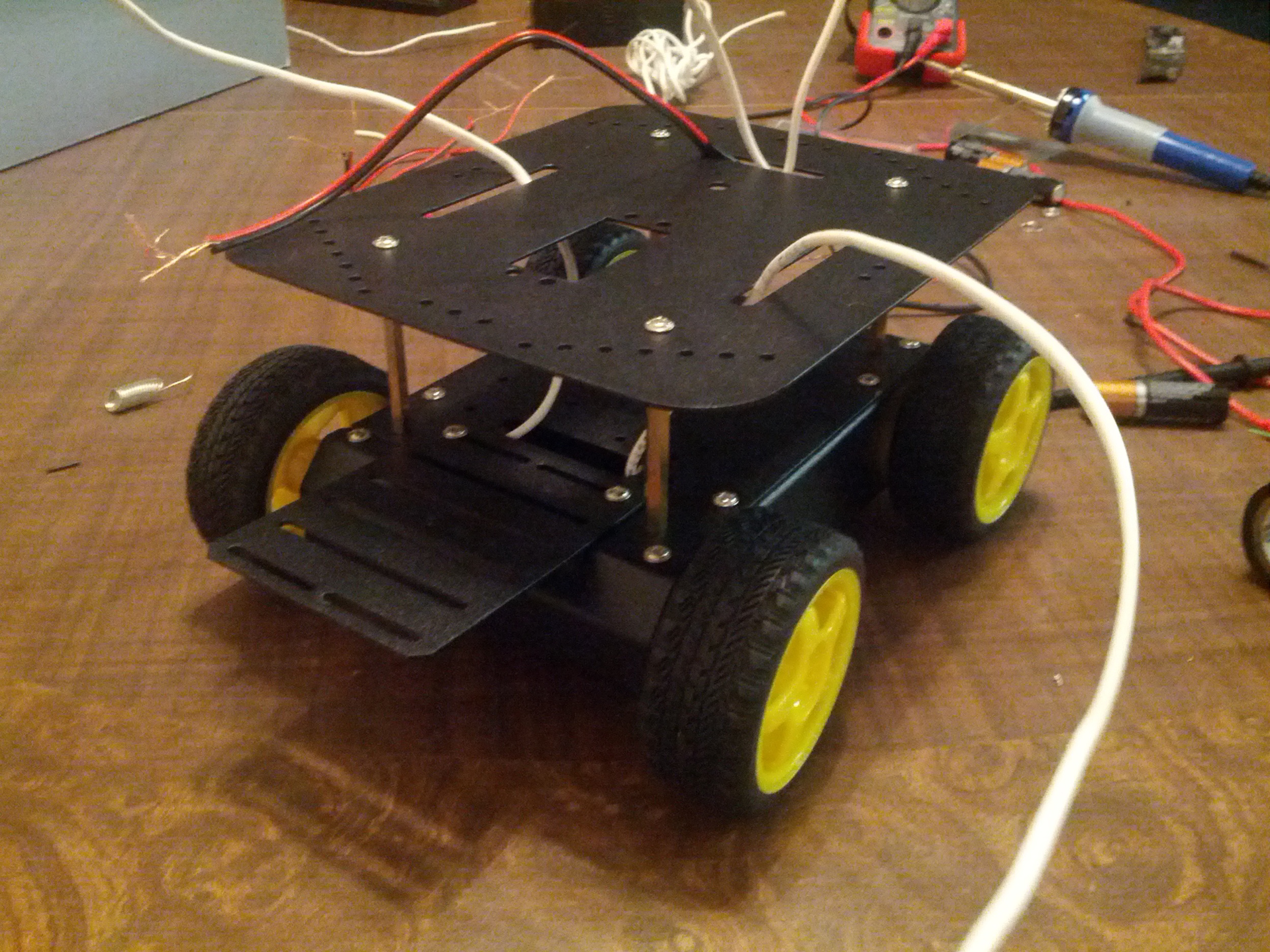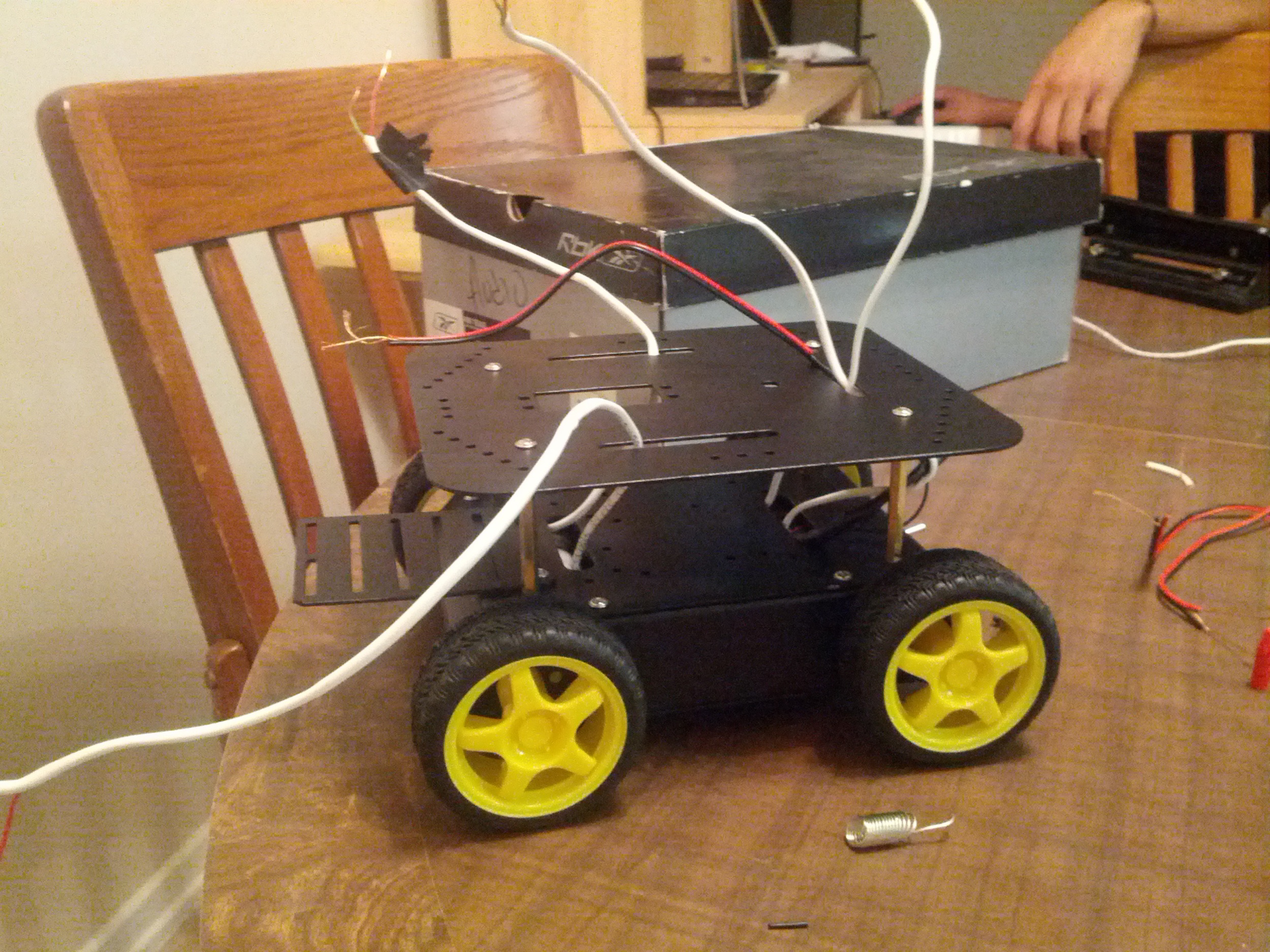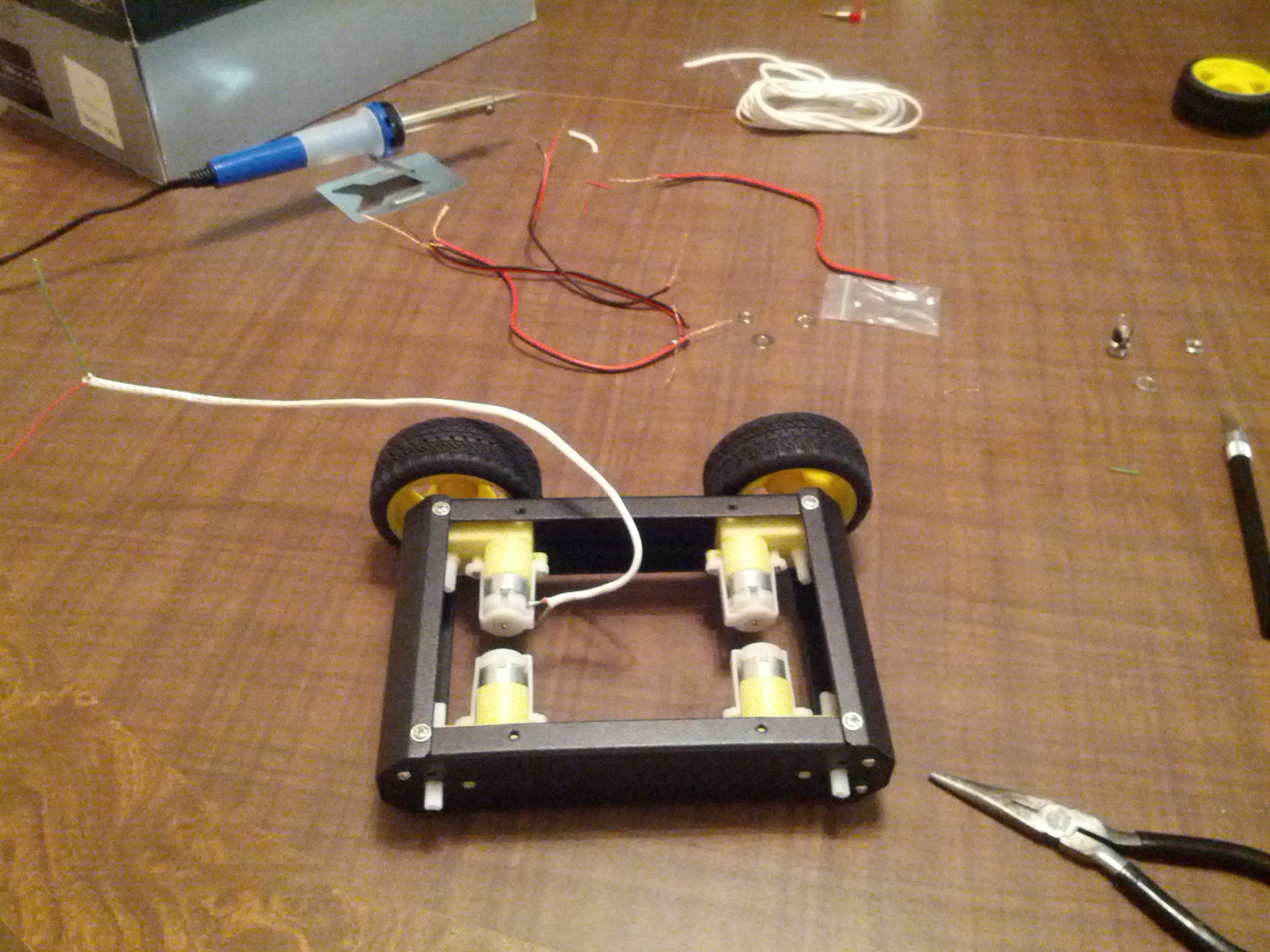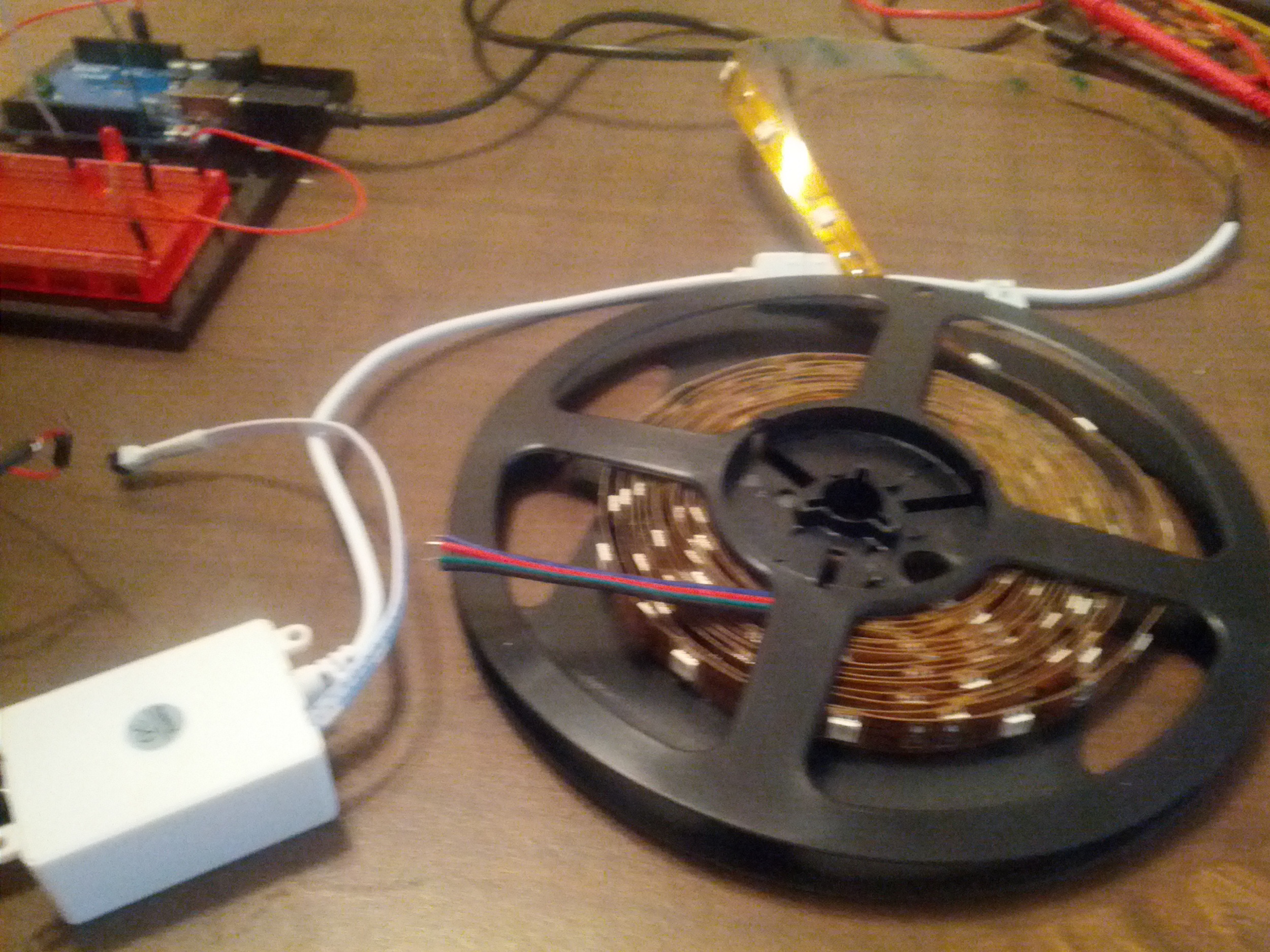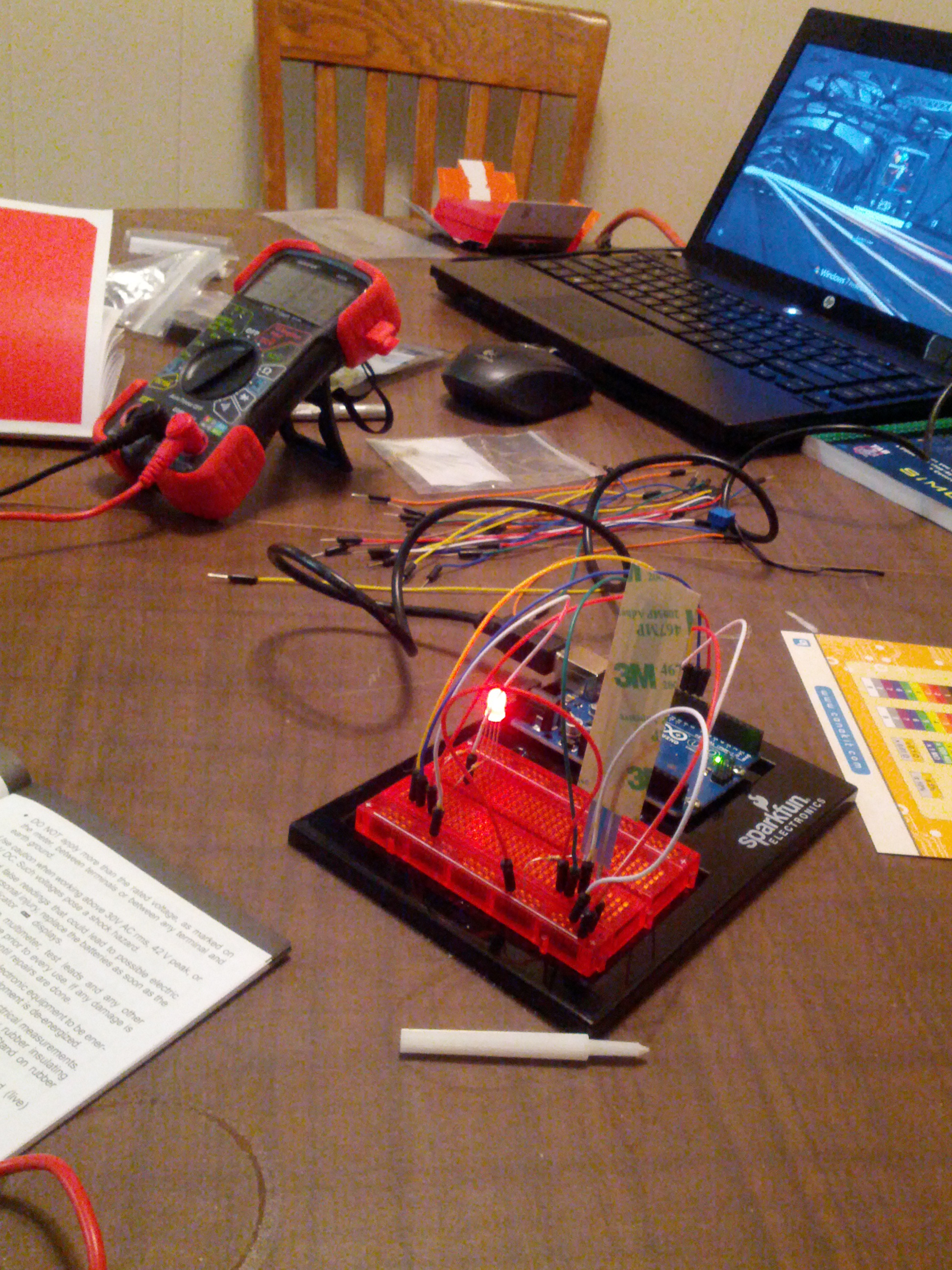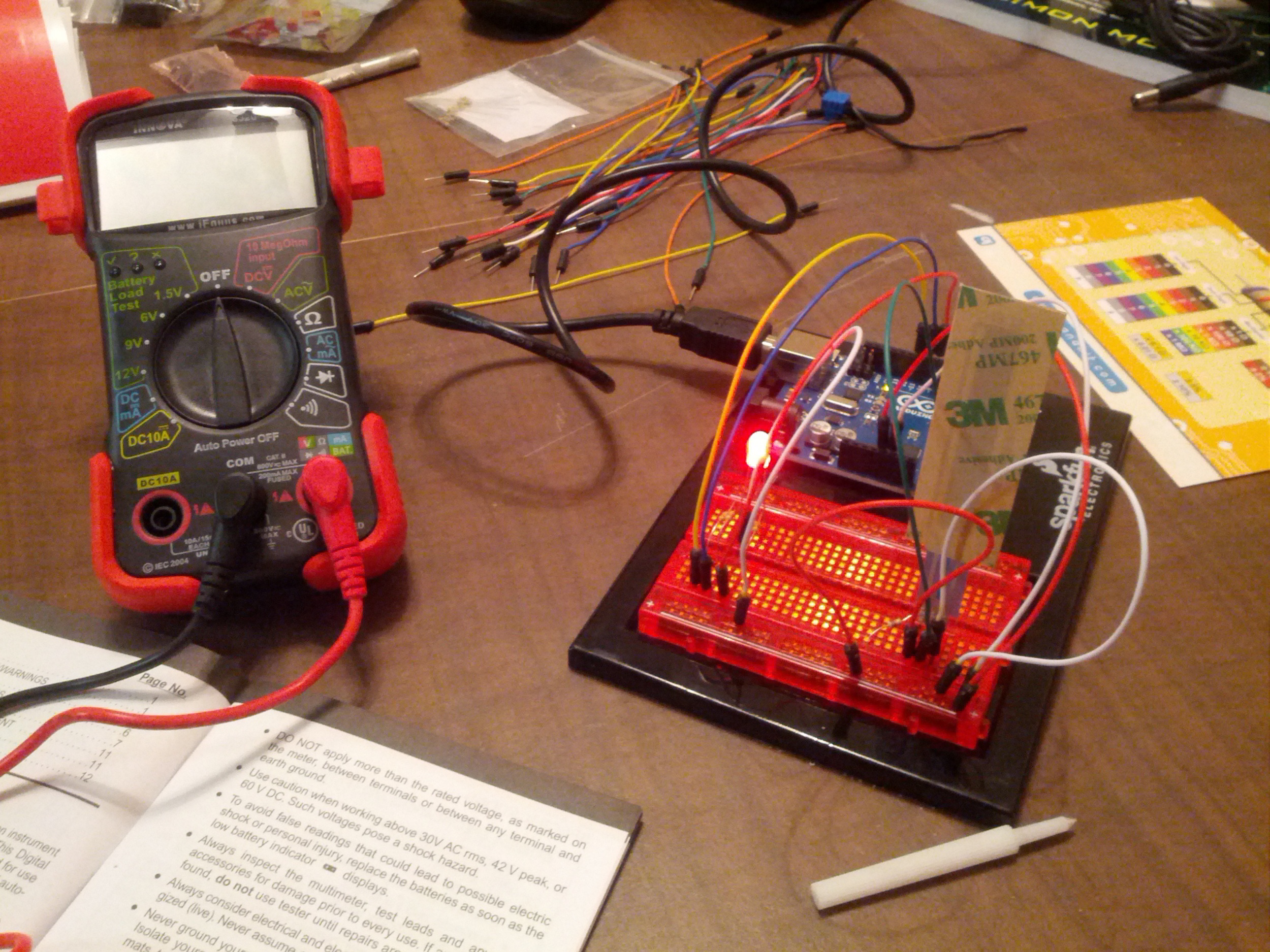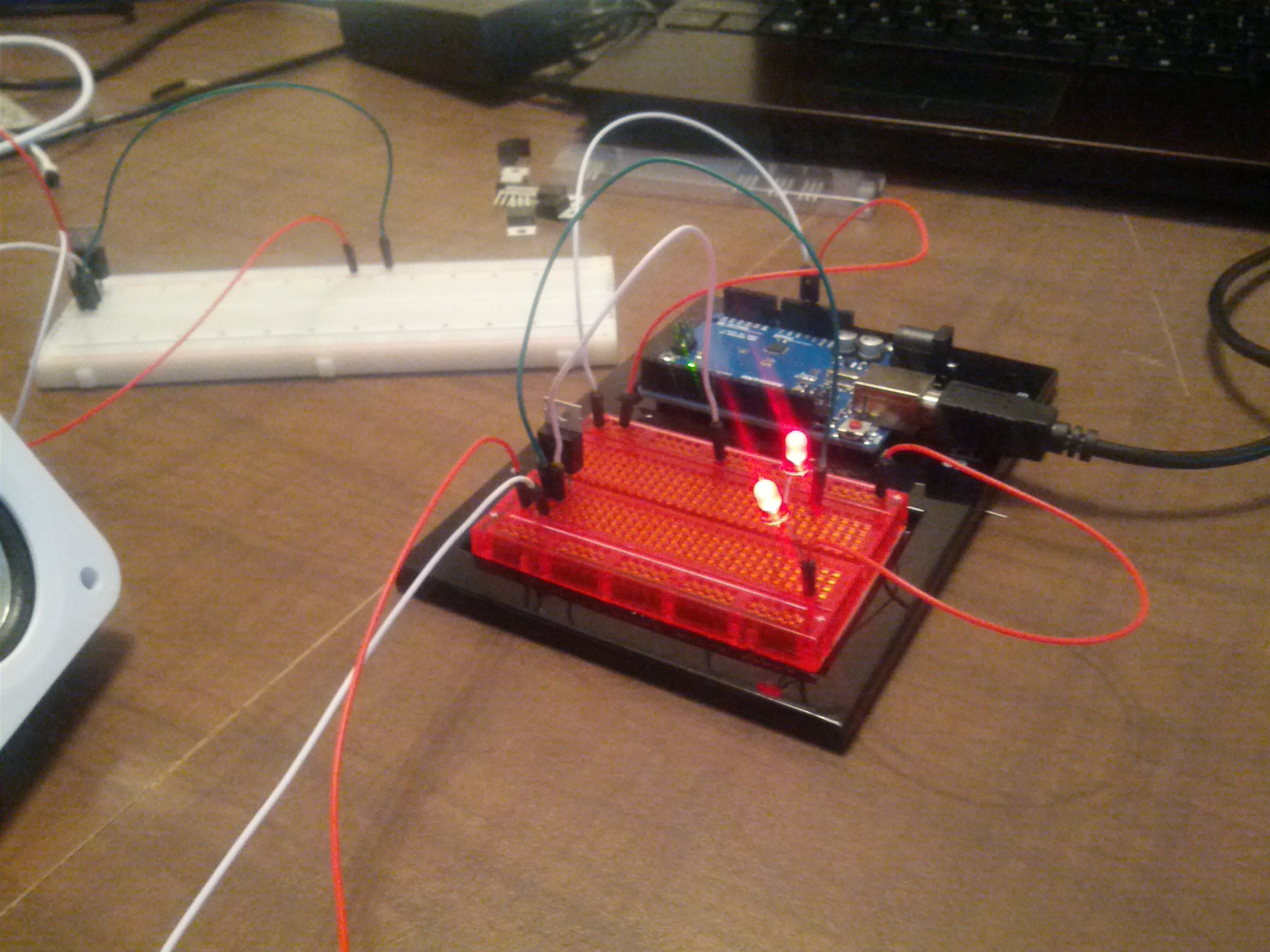Who: Juan Zepeda
Profession: Aspiring Entrepreneur
Once Juan Zepeda obtains his computer science degree at California State University, Northridge in December, the Solvang native will return to Santa Barbara to join a start-up company.
"Computer science is like art," said Juan. "Just as an artist has a blank canvas, I have a blank screen and can write code to create programs. I can build things without buying parts."
After graduating from Santa Ynez High School in 2008, Juan enrolled at Santa Barbara City College, where he participated in the Math, Engineering, Science, Achievement (MESA) program and was the founding vice president of the Society of Hispanic Professional Engineers (SHPE) student chapter on campus. Through his involvement, he met with local engineers, gave presentations to minority elementary school children about entering science, and went on industry tours and conferences.
In addition to multiple internships at organizations such as TrueVision Systems, Sonos, UC Santa Barbara, and j2 Global, Inc., Juan also served as the information technology officer for the SBCC Chapter of Improving Dreams Equality Access & Success, a group organized to encourage, promote, and further the education of immigrant students. In 2012, he was recognized with the Outstanding Student of the Year engineering award.
Juan graduated from SBCC in 2012 and transferred to Cal State Northridge, where he remains involved in SHPE, as well as the AIMS2 Program, which provides a grant to minorities seeking to study engineering or computer science. He hopes to one day found his own technology company.